AVINE Video SystemRaw2JPEG ComponentMaintainer: Stefan Weisse Overview
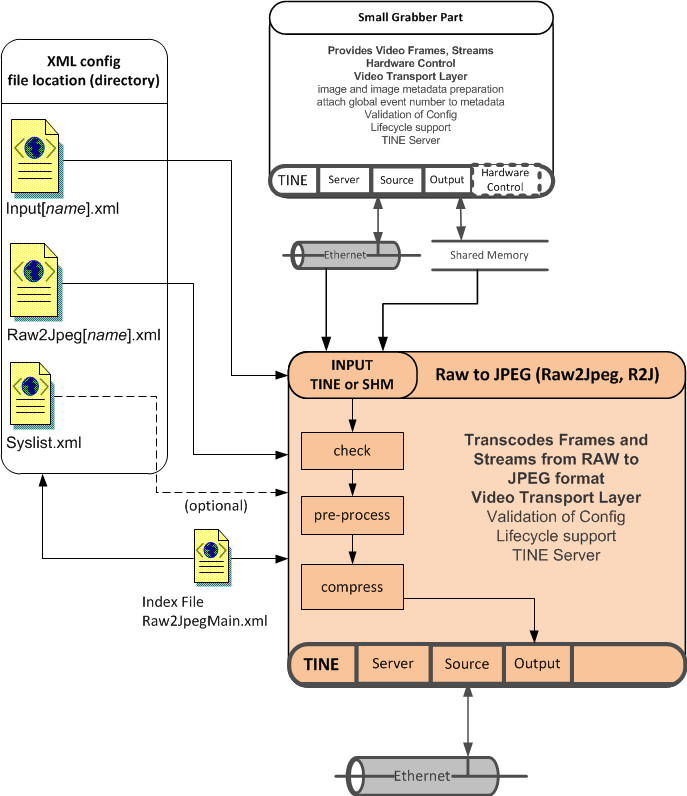 Figure: Overview of Raw2JPEG component. The Raw2JPEG (Raw to JPEG Layer) component is an intermediate server-side image compression part of the Video System. In general, it consists of an input part (which can connect to SGP output images by either TINE or Shared Memory), provides internal logic to check, preprocess and compress raw Video System 3 images to JPEG format. It provides transcoded images via Video System 3 Transport Layer output interface to VSv3 clients. Not any Video System 3 image can be converted to JPEG format. Support is provided to convert raw grayscale (8 to 16 bits per pixel) and RGB (24 bit per pixel) images. If an image delivered by input interface can not be compressed to JPEG format, a special JPEG image containing error description as text is delivered instead. The JPEG file format can only contain RGB data with 24 bits per pixel and grayscale data with 8 bits per pixel. If the raw source image contains grayscale data with more than 8 bits per pixel, lossy downscaling to 8 bits per pixel is performed before compression is being performed. There are two methods for downscaling: simple and adaptive. Simple downscaling always takes for each image the most significant 8 bits of each pixel, without looking at the real value. So if an image consists of 12 bits per pixel, upper 8 bits are used and lower 4 bits are thrown away. Adaptive downscaling takes into account maximum pixel value of the image. So if an image consists of 12 bits per pixel, but the maximum pixel value is 1023 (10 bits used), the upper 2 bits are thrown away, bit 10 to 3 are used and lower 2 bits are thrown away, too. The following list enumerates the functionality contained within Raw2JPEG component:
TINE Property LayoutThe TINE Property Layout of Raw2JPEG component is located on a separate page. XML Configuration FilesPlease consult XML Configuration files documentation located on a separate page. Switching from One Input Source to AnotherThis section is yet to be written. |