
Acop Spider Example | Use the ACOP Spider for providing access to transport information. |
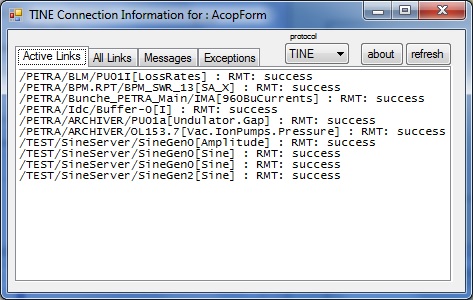
Acop Spider popup display | The ACOP Spider serves as an indicator and has no configurable display properties. If the underlying transport data acquisition is healthy then the spider remains green. If any of the underlying transport links are experiencing difficulties (such as i/o timeouts or other transport errors) then the spider blinks red. A single click on the ACOP Spider pops up an information panel where specific details concerning the underlying transport activity can be examined. |
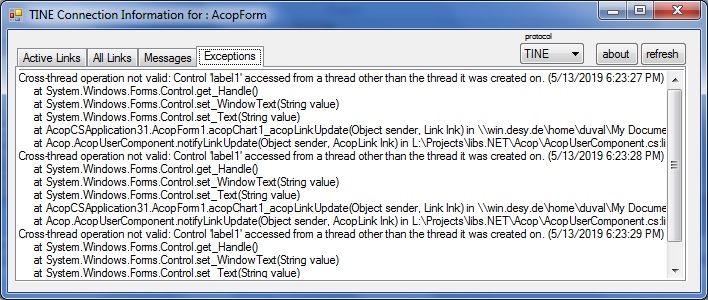
Acop Spider popup display showing exceptions |
The most recent 100 critical exceptions (unhandled or internally handled) are also displayed in the exceptions tab. A single click on the ACOP Spider pops up an information panel where specific details concerning the underlying transport activity can be examined. A right click on the ACOP Spider opens a context menu whereby a reset of all underlying ACOP links will ensue. |
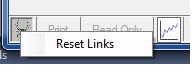
Acop Context Menu |
A right click on the ACOP Spider opens a context menu whereby a reset of all underlying ACOP links will ensue. In addition an AcopResetLinks is fired if an event delegate is provided. |
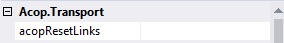
Acop Spider Events |
AcopResetLinks Occurs when 'Reset Links' is applied from the context menu |
 1.5.8
1.5.8