A smart Chart control for graphically rendering control system items More...
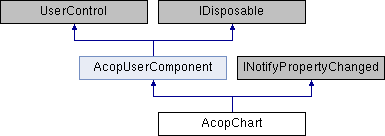
Classes | |
| class | LegendItem |
Public Types | |
| enum | AcopAutoMouseMoveToolTip { off = 0, drawn_data = 1, cursor = 2 } |
| Mouse move tool tip specification More... | |
| enum | AcopAxisLabelAnchor { bottom = 0, top = 1 } |
| Anchor postion of the X-axis label More... | |
| enum | AcopBarLineFilledStyle { fill_below = -1, no_fill = 0, fill_above = 1 } |
| Bar Line color fill style (applies to AcopPlotMode.barline) More... | |
| enum | AcopCaptionPosition { left = -1, center = 1, right = 2 } |
| Position of the frame caption More... | |
| enum | AcopDrawStyle { PS_SOLID = 0, PS_DASH = 1, PS_DOT = 2, PS_DASH_DOT = 3, PS_DASH_DOT_DOT = 4 } |
| ALlowable plotting line styles for the data plotting with a 'line' type plotting mode. More... | |
| enum | AcopFitStyle { NONE = 0x0, FFT_SPECTRUM = 0x1, FFT_PHASE = 0x2, FFT_SPECTRUM_PHASE = 0x3, FFT_REAL_IMAGINARY = 0x4, FFT_REAL = 0x5, FFT_IMAGINARY = 0x6, FFT_INVERSE = 0x7, DIFFERENTIAL_STATISTICS = 0x8, INTEGRAL_STATISTICS = 0x9, LINE_FIT = 0xa, EXPONENTIAL_FIT = 0xb, GAUSSIAN_FIT = 0xc, PARABOLIC_FIT = 0xd, CUBIC_FIT = 0xe, QUARTIC_FIT = 0xf, FFT_SP_INVERSE = 0x10 } |
| Curve fitting styles More... | |
| enum | AcopGraphStyle { LIN_LIN = 0, LIN_LOG = 1, LOG_LIN = 2, LOG_LOG = 3, TIME_LIN = 4, TIME_LOG } |
| Posible Graphical axes More... | |
| enum | AcopLabelOffsetMode { Normal = 0, UseMinimum = 1, UseModular = 2 } |
| Allowable label offset modes. More... | |
| enum | AcopPinTextStyle { position_pinned = 0, y_pinned = 1, x_pinned = 2, scalable_unpinned = 3, unscalable_unpinned = 4 } |
| Pinned text style (applies to text printed with the PrintText() method) More... | |
| enum | AcopPlotMode { polyline = 0, barline = 1, histogram = 2, dots = 3, histogram_rastering = 4, rectangle = 5, circle = 6, textbox = 7, polyline_dots = 8, barline_dots = 9, histogram_dots = 10, histogram_rastering_dots = 11, barline_histo = 12, barline_histo_dots = 13, polyline_cross = 14, annotation = 15, status = 16, ganttplot = 17, barline_bit = 18, symbol } |
| Allowable plotting modes (for line drawing) for the plotted data More... | |
| enum | AcopTextLocation { bottom_left = 0, bottom_center = 1, bottom_right = 2, mid_left = 3, mid_center = 4, mid_right = 5, top_left = 6, top_center = 7, top_right = 8 } |
| Location of text printed with the PrintText() method. More... | |
| enum | AcopZoomModes { none = 0, x_axis_unbuffered = 1, y_axis_unbuffered = 2, xy_axes_unbuffered = 3, x_axis = 5, y_axis = 6, xy_axes = 7 } |
| Acop Chart zooming modes More... | |
| enum | AutoScaleMode { off = 0, once = 1, always = 2, peak_hold = 3 } |
| Possible auto-scale mode settings when auto-link updates = true More... | |
| enum | HistogramPositionEnum { left_adjusted = 0, centered = 1, right_adjusted = 2 } |
| Adjusted histogram horizontal position More... | |
| enum | LeadingEdgeCursor { none = 0, horizontal = 1, vertical = 2, both = 3 } |
| Available styles for the leading edge cursor More... | |
| enum | LegendLocation { upper_right = 0, upper_left = 1, lower_right = 2, lower_left = 3, bottom = 4, top = 5 } |
| Possible locations for the chart legend More... | |
| enum | LockScreenMode { probe = -1, unlocked = 0, locked = 1 } |
| allowable lock screen modes More... | |
Public Member Functions | |
| void | AddColorToList (String color) |
| Adds a color (by string name) to the current color list More... | |
| void | AddColorToList (Color color) |
| Adds a color to the current color list More... | |
| void | AddLegendItem (String text, Color color, AcopPlotMode mode) |
| Add an item to the chart's legend (provide 'ShowLegend = true') More... | |
| void | AddLegendItem (String text, Color color, AcopPlotMode mode, int index) |
| Add an item to the chart's legend at the position given (provide 'ShowLegend = true') More... | |
| void | AddLegendItem (String text, Color color, AcopPlotMode mode, AcopDrawStyle style, int index) |
| Add an item to the chart's legend at the position given (provide 'ShowLegend = true') More... | |
| void | AddLegendItem (String text) |
| Add an item to the chart's legend (provided 'ShowLegend = true') More... | |
| void | AddLegendItem (String text, int index) |
| Add an item to the chart's legend at the position given (provided 'ShowLegend = true') More... | |
| void | AddLegendItem (int hDisplay, String text) |
| Add an item to the chart's legend (provided 'ShowLegend = true') More... | |
| void | AddLegendItem (int hDisplay, String text, int index) |
| Add an item to the chart's legend at the position given (provided 'ShowLegend = true') More... | |
| int | AppendScreen (Object Yarray, int hDisplay, int Length, int Offset, Object Xarray) |
| Appends the given data to the designated display screen. More... | |
| int | AppendScreen (Object Yarray, int hDisplay, Object Xarray) |
| Appends the given data to the designated display screen. More... | |
| int | AppendScreen (Object Yarray, int hDisplay) |
| Appends the given data to the designated display screen. More... | |
| void | ApplyCurrentReference () |
| Applies the currently drawn reference as a reference function. More... | |
| int | ApplyFitToDisplay (int hDisplay, AcopFitStyle fit) |
| The display handle passed should refer to an unfitted and non-transformed display. if 'fit' is a proper fit style then an additional 'partner' display showing the original data points will be established, and the original display handle will then refer to the fitted data, otherwise no action will be taken. The call returns a display handle to the partner display (displayed as circled). More... | |
| int | Attach () |
| Attaches a transport link to the link target contained in the LinkAddress and LinkProperty fields. Will attempt to discover and use the default output data object More... | |
| int | Attach (object DataOut, object DataIn, int Flags, int interval, object reference) |
| Attaches a transport link to the link target contained in the LinkAddress and LinkProperty fields. More... | |
| int | Attach (object DataOut, object DataIn, string Flags, int interval, object reference) |
| Attaches a transport link to the link target contained in the LinkAddress and LinkProperty fields. More... | |
| int | Attach (object DataOut, int Offset, int Length, object DataIn, int Flags, int interval, object reference) |
| Attaches a transport link to the link target contained in the LinkAddress and LinkProperty fields. More... | |
| int | Attach (object DataOut, int Offset, int Length, object DataIn, string Flags, int interval, object reference) |
| Attaches a transport link to the link target contained in the LinkAddress and LinkProperty fields. More... | |
| void | AutoScale (Boolean autoscale) |
| Applies an autoscale to all axes on all displays More... | |
| void | AutoScale (Boolean xmx, Boolean xmn, Boolean ymx, Boolean ymn) |
| Applies an autoscale on the axes indicated on all displays More... | |
| void | AutoScale (Boolean xmx, Boolean xmn, Boolean ymx, Boolean ymn, int hDisplay) |
| Applies an autoscale on the axes indicated on the given display More... | |
| int | BindToSecondaryYScale (int hDisplay, Boolean bind) |
| Bind the given display to the secondary vertical (Y) axis. More... | |
| int | BindToSecondaryYScale (int hDisplay) |
| Bind the given display to the secondary vertical (Y) axis. More... | |
| void | ClearLegend () |
| Removes all items from the chart legend. More... | |
| void | ClearScreen () |
| Clears all (unlocked) displays in the chart. More... | |
| void | ClearScreen (int hDisplay) |
| Clears the selected display in the chart (unless locked). More... | |
| void | ClearScreen (int hDisplay, int keep) |
| Clears the selected display in the chart (unless locked). More... | |
| void | ClearScreen (int hDisplay, int keep, Boolean remove) |
| Clears the selected display in the chart (unless locked). More... | |
| void | ClearTags () |
| Clears any histogram tags from the all displays More... | |
| void | ClearTags (int hDisplay) |
| Clears any histogram tags from the given display More... | |
| void | ClearText () |
| Clears the acop chart of all displayed text. More... | |
| void | ClearText (int hText) |
| Clears the text shown in the given text handle location. More... | |
| int | Detach (String Protocol, String Address, String Property, object DataOut, object DataIn) |
| Detaches the link specifed by the link parameters from the acop control. More... | |
| int | Detach (String Address, String Property, object DataOut, object DataIn) |
| Detaches the link specifed by the link parameters from the acop control. More... | |
| int | Detach (String Protocol, String Address, String Property) |
| Detaches the link specifed by the link parameters from the acop control. More... | |
| int | Detach (String Address, String Property) |
| Detaches the link specifed by the link parameters from the acop control. More... | |
| int | Detach () |
| Detaches all links attached to the acop control. More... | |
| int | Draw (Object ydata) |
| Draws a curve on the acop chart using the data provided as the vertical coordinates (uniform horizontal coordinates from Xmin to Xmax) and the chart display settings More... | |
| int | Draw (Object ydata, Object xdata, Boolean bindToSecondaryAxis) |
| Draws a curve on the acop chart using the data provided as the vertical and horizontal coordinates and the chart display settings More... | |
| int | Draw (Object ydata, Object xdata) |
| Draws a curve on the acop chart using the data provided as the vertical and horizontal coordinates and the chart display settings More... | |
| int | Draw (Object ydata, Object xdata, Object disable) |
| Draws a curve on the acop chart using the data provided as the vertical and horizontal coordinates and the chart display settings More... | |
| int | Draw (Object ydata, Object xdata, Object disable, String[] xlabel) |
| Draws a curve on the acop chart using the data provided as the vertical and horizontal coordinates and the chart display settings More... | |
| int | Draw (Object ydata, Object xdata, Object disable, String[] xlabel, int ArraySize, int MaxNumber) |
| Draws a curve on the acop chart using the data provided as the vertical and horizontal coordinates and the chart display settings More... | |
| int | Draw (Object ydata, Object xdata, int ArraySize, int MaxNumber) |
| Draws a curve on the acop chart using the data provided as the vertical and horizontal coordinates and the chart display settings More... | |
| int | Draw (Object ydata, Object xdata, int MaxNumber) |
| Draws a curve on the acop chart using the data provided as the vertical and horizontal coordinates and the chart display settings More... | |
| int | Draw (Object ydata, Object xdata, int ArraySize, int MaxNumber, Boolean bindToSecondaryAxis) |
| Draws a curve on the acop chart using the data provided as the vertical and horizontal coordinates and the chart display settings More... | |
| int | Draw (Object ydata, String[] xlabel) |
| Draws a curve on the acop chart using the data provided as the vertical and horizontal coordinates and the chart display settings More... | |
| int | Draw (Object ydata, Object xdata, String[] xlabel) |
| Draws a curve on the acop chart using the data provided as the vertical and horizontal coordinates and the chart display settings More... | |
| int | Draw (Object ydata, Object xdata, Object disable, String[] xlabel, int ArraySize, int MaxNumber, Boolean bindToSecondaryAxis) |
| Draws a curve on the acop chart using the data provided as the vertical and horizontal coordinates and the chart display settings More... | |
| void | DrawTraceData () |
| Plots the current trace (if any) More... | |
| int | ErrorWindow (double XMax, double XMin, double YMax, double YMin) |
| Assigns an 'error' window range to all displays. Data plotted 'outside' the window are shown in the error color. More... | |
| int | ErrorWindow (int hDisplay, double XMax, double XMin, double YMax, double YMin) |
| Assigns an 'error' window range to the display given. Data plotted 'outside' the window are shown in the error color. More... | |
| int | Execute () |
| Executes a single synchronous transport call to the link target contained in the LinkAddress and LinkProperty fields. Will attempt to discover and use the default output data object More... | |
| int | Execute (object DataOut, object DataIn, int Flags, int timeout) |
| Executes a single synchronous transport call to the link target contained in the LinkAddress and LinkProperty fields. More... | |
| int | Execute (object DataOut, object DataIn, string Flags, int timeout) |
| Executes a single synchronous transport call to the link target contained in the LinkAddress and LinkProperty fields. More... | |
| int | Execute (object DataOut, int Offset, int Length, object DataIn, int Flags, int timeout) |
| Executes a single synchronous transport call to the link target contained in the LinkAddress and LinkProperty fields. More... | |
| int | Execute (object DataOut, int Offset, int Length, object DataIn, string Flags, int timeout) |
| Executes a single synchronous transport call to the link target contained in the LinkAddress and LinkProperty fields. More... | |
| AcopControl.AcopTrace | GetAcopTrace () |
| retrieves the current AcopTrace object (could be null if not monitoring a trace) More... | |
| int | GetBitDisplayMask () |
| Get the current bit display mask setting More... | |
| Color [] | GetColorList () |
| Gets the current color list as an array of colors More... | |
| double [] | GetCurrentReference () |
| Retrieves the data set currently being used as the displayed reference More... | |
| int | GetCursorXPosition () |
| Gives the cursor position in pixels. More... | |
| double | GetCursorXValue (int hDisplay) |
| Gets the current X (horizontal) data value at the cursor for the display indicated. More... | |
| int | GetDataTag () |
| Gets the last data tag (if any) associated with the output data. More... | |
| AcopPlotMode | GetDisplayMode () |
| Get the PlotMode from the chart. If no chart a showing return polyline. More... | |
| int | GetDrawnData (Object Yarray, Object Xarray, int Length, int Offset, int hDisplay) |
| Retrieves the data displayed on the given acop display. More... | |
| int | GetDrawnData (Object Yarray, Object Xarray, int hDisplay, double xPosition, double yPosition) |
| Retrieves the data displayed on the given acop display. More... | |
| double [] | GetDrawnXData (int hDisplay) |
| returns the drawn X-axis data for the input display More... | |
| double [] | GetDrawnYData (int hDisplay) |
| returns the drawn Y-axis data for the input display More... | |
| double [] | GetDrawnYData (int hDisplay, Boolean rawData) |
| returns the drawn Y-axis data for the input display More... | |
| AcopFitParameters | GetFitParameters (int hDisplay) |
| Returns the fit parameters for the display given. More... | |
| int | GetFlags (String flags) |
| Gets the integer flag representation of the input flags string More... | |
| int | GetHistogramOffsetLeft () |
| Gives the left offset of histogram displays in the acop chart More... | |
| int | GetHistogramOffsetRight () |
| Gives the right offset of histogram displays in the acop chart More... | |
| Link | GetLink () |
| Returns the currently bound transport Link More... | |
| object | GetLinkOutput () |
| Returns the output data object bound to the default transport link More... | |
| String [] | GetLinkOutputChannelNames () |
| Returns a list of discovered channel names for the data bound to the default transport link (In case the transport link is bound to a multi-channel array). More... | |
| double [] | GetLinkOutputXAxis () |
| Returns the appropriate X-Axis for the data bound to the default transport link (for use in the chart) More... | |
| double [] | GetLinkOutputYAxis () |
| Returns the appropriate Y-Axis for the data bound to the default transport link (for use in the chart) More... | |
| Boolean | GetMarker (int hDisplay) |
| Gets the display marker setting for the display indicated. More... | |
| int | GetOutputCompletionLength () |
| Gets the last delivered link output completion length. More... | |
| object | GetOutputDataObject () |
| Returns the output data object appropriate to the current link address More... | |
| object | GetOutputDataObject (int instance) |
| Returns the output data object appropriate to the current link address and given overload preference More... | |
| double | GetScaleBottom () |
| Gives the bottom chart axis setting. More... | |
| double | GetScaleLeft () |
| Gives the left hand side chart axis setting. More... | |
| double | GetScaleRight () |
| Gives the left hand side chart axis setting. More... | |
| double | GetScaleTop () |
| Gives the top chart axis setting. More... | |
| int | GetStatus () |
| Gets the current link status as an integer value More... | |
| String | GetStatusString () |
| Gets the current transport link status as a string More... | |
| double | GetTimeStamp () |
| Get the last link timestamp (as a UTC double). More... | |
| double [][] | GetTrendPoints (int Flags) |
| gets a trend of history points according to the TrendDepthInPoints setting More... | |
| double | GetXDataMax (int hDisplay) |
| Gets the maximum X (horizontal) axis data value plotted on the chart for the display indicated. More... | |
| double | GetXDataMean (int hDisplay) |
| Gets the mean value of the X (horizontal) axis data plotted on the chart for the display indicated. More... | |
| double | GetXDataMin (int hDisplay) |
| Gets the minimum X (horizontal) axis data value plotted on the chart for the display indicated. More... | |
| double | GetXDataRms (int hDisplay) |
| Gets the root mean squared (RMS) value of the X (horizontal) axis data plotted on the chart for the display indicated. More... | |
| double | GetXDataStdDiv (int hDisplay) |
| Gets the standard deviation value of the X (horizontal) axis data plotted on the chart for the display indicated. More... | |
| String [] | GetYAxisTickLabels () |
| Gives the series of labels used for the vertical (Y) axis tick marks. More... | |
| double | GetYDataMax (int hDisplay) |
| Gets the maximum Y (vertical) axis data value plotted on the chart for the display indicated. More... | |
| double | GetYDataMean (int hDisplay) |
| Gets the mean value of the Y (vertical) axis data plotted on the chart for the display indicated. More... | |
| double | GetYDataMin (int hDisplay) |
| Gets the minimum Y (vertical) axis data value plotted on the chart for the display indicated. More... | |
| double | GetYDataRms (int hDisplay) |
| Gets the root mean squared (RMS) value of the Y (vertical) axis data plotted on the chart for the display indicated. More... | |
| double | GetYDataScale (int hDisplay) |
| Gets the specific Y (vertical) axis scale factor for the display indicated. More... | |
| double | GetYDataShift (int hDisplay) |
| Gets the specific Y (vertical) axis shift value for the display indicated. More... | |
| double | GetYDataStdDiv (int hDisplay) |
| Gets the standard deviation value of the Y (vertical) axis data plotted on the chart for the display indicated. More... | |
| double | GetYScale (int hDisplay) |
| gets the applied y-axis scaling factor More... | |
| double | GetYShift (int hDisplay) |
| gets the applied y-axis shift offset More... | |
| int | GetZoomIndex () |
| Gives the index of the zooming area More... | |
| Boolean | IsAttached () |
| Gives the current link attached status based on the Link parameters More... | |
| Boolean | IsBindToSecondaryYAxis (int hDisplay) |
| Returns 'true' if the given display is bound to the secondary (right hand side) Y Axis More... | |
| Boolean | IsForceWidth () |
| If 'ForceWidth' is not true then the pen width setting is allowed to diminish when a large number of points are plotted. Otherwise the requested pen width is used even for a huge amount of data. More... | |
| Boolean | IsTagged (int index, int hDisplay) |
| Gets tagging on the display and index given (depending on the draw mode). More... | |
| Boolean | IsTagged (int index) |
| Gets the tagging setting for the index given. More... | |
| Boolean | IsTagged () |
| Gets the global tagging setting. More... | |
| Boolean | IsTagged (int index, int hDisplay, Boolean value) |
| Sets tagging on the display and index given (depending on the draw mode). More... | |
| Boolean | IsZoomed () |
| Gives the zoomed stat of the acop chart More... | |
| Boolean | isZoomFlag () |
| void | LinkUpdateInvoker (acopUpdate updater, object sender, Link lnk) |
| An invoker helper for cases where InvokeRequired is needed More... | |
| long | LockScreen (LockScreenMode mode, int hDisplay) |
| Locks the given display screen according to the mode specified. More... | |
| void | PersistClear (int hDisplay) |
| Clears (terminates) display persistence. More... | |
| int | PersistScreen (int hDisplay, int depth, Boolean memCopy, Boolean endlessFlag, Color persistColor) |
| Applies a persisence to 'cleared' displays (analogous to clearing with a 'KeepDepth'). More... | |
| int | PersistScreen (int hDisplay, int depth, Boolean memCopy, Color persistColor) |
| Applies a persisence to 'cleared' displays (analogous to clearing with a 'KeepDepth'). More... | |
| int | PersistScreen (int hDisplay, int depth, Color persistColor) |
| Applies a persisence to 'cleared' displays (analogous to clearing with a 'KeepDepth'). More... | |
| int | PrintText (String Text) |
| Prints the given text at the last text position. More... | |
| int | PrintText (String Text, double Xposition, double Yposition) |
| Prints the given text at the given screen coordinates. More... | |
| void | PruneTrendDisplay (int hDisplay, double start) |
| Reduces the number of displayed points in the given trend display by decimating the currently plotted data. More... | |
| int | Reassign (String Address, String Property) |
| Reassigns the current bound default link to the address parameters given. More... | |
| int | ReassignList (String newGroupList, String newAddr, String newPrp) |
| Reassigns the currently bound grouped links to those in the group list given More... | |
| void | RecallScreen (int hDisplay) |
| Recalls a previously cleared display. More... | |
| void | RecallText (int hText) |
| Recalls the previously cleared text in the given text handle location. More... | |
| void | RedrawContent () |
| Redraw the full content of the chart More... | |
| int | ReferenceFunction (Object ReferenceArray) |
| Apply a 'reference function' (i.e. an array used to offset the contents of the drawn array). More... | |
| int | ReferenceFunction (Object ReferenceArray, int Length) |
| Apply a 'reference function' (i.e. an array used to offset the contents of the drawn array). More... | |
| int | RefreshPersistScreen (Object Yarray, int hDisplay) |
| Refreshes a displayed array in a persistent screen. More... | |
| int | RefreshScreen (Object Yarray, int hDisplay, int Length, int Offset, Object Xarray) |
| Refreshes the given display screen with the given data. More... | |
| int | RefreshScreen (Object Yarray, int hDisplay, Object Xarray) |
| Refreshes the given display screen with the given data. More... | |
| int | RefreshScreen (Object Yarray, int hDisplay) |
| Refreshes the given display screen with the given data. More... | |
| int | RefreshText (String Text, int hText) |
| Refreshes the current text in the given text handle location. More... | |
| void | RemoveLegend (int index) |
| Removes the legend item at the postion indicated More... | |
| void | Reset () |
| Closes all monitored links and resets display parameters to their default settings. If AutoAttachLink is 'true' then those links bound to the control will re-link. More... | |
| void | Reset (Boolean allLinks) |
| Closes all monitored links and resets display parameters to their default settings. If AutoAttachLink is 'true' then those links bound to the control will re-link. More... | |
| void | SelectPlot (int hDisplay, Boolean selected) |
| if 'selected' = 'true' then the desired display is brought to the foreground by thickening its pen width. More... | |
| void | SetBitDisplayMask (int value) |
| Set the current bit display mask setting More... | |
| void | SetCursorXPosition (int cursor) |
| Sets the cursor marker position. More... | |
| void | SetDefaultScale () |
| Sets the chart's max and min setting back to the original default conditions More... | |
| void | SetDisplayMode (AcopPlotMode apm) |
| Set the PlotMode to the chart More... | |
| void | SetForceWidth (Boolean value) |
| If 'ForceWidth' is not true then the pen width setting is allowed to diminish when a large number of points are plotted. Otherwise the requested pen width is used even for a huge amount of data. More... | |
| void | SetGraphColor (int id, Color col) |
| Set the color of a graph in the chart More... | |
| void | SetGraphVisible (int id, Boolean visible) |
| Hide or show a graph in the chart More... | |
| Boolean | SetMarker (Boolean MarkerOn, int hDisplay) |
| Sets the display marker setting for the display indicated. More... | |
| void | SetPlotMode (int hDisplay, AcopPlotMode mode) |
| Set the plot for for a specific plot More... | |
| void | SetTagged (int index, int hDisplay, Boolean value) |
| Sets tagging on the display and index given (depending on the draw mode). More... | |
| void | SetTagged (int index, Boolean value) |
| Sets tagging on all displays at index given (depending on the draw mode). More... | |
| void | SetXRange (double xMin, double xMax) |
| Sets the minimum and maximum horizontal (X-axis) display values. More... | |
| void | SetXYRange (double xMin, double xMax, double yMin, double yMax) |
| Sets the minimum and maximum horizontal (X-axis) and vertical (Y-axis) display values. More... | |
| void | SetYAxisTickLabels (String[] ylabels, int start, int interval) |
| Specifies a series of labels to use for the vertical (Y) axis tick marks. More... | |
| void | SetYAxisTickLabels (String[] ylabel) |
| Specifies a series of labels to use for the vertical (Y) axis tick marks. More... | |
| void | SetYRange (double yMin, double yMax) |
| Sets the minimum and maximum vertical (Y-axis) display values. More... | |
| void | SetZoom (Boolean ZoomXMax, Boolean ZoomXMin, Boolean ZoomYMax, Boolean ZoomYMin, Boolean SecondaryYMax, Boolean SecondaryYMin, double xmx, double xmn, double ymx, double ymn, double ymxSecondary, double ymnSecondary) |
| Sets the Zoom state of the given acop chart (as if it were zoomed per hand). More... | |
| void | SetZoom (Boolean ZoomXMax, Boolean ZoomXMin, Boolean ZoomYMax, Boolean ZoomYMin, double xmx, double xmn, double ymx, double ymn) |
| Sets the Zoom state of the given acop chart (as if it were zoomed per hand). More... | |
| void | SetZoom (double xmx, double xmn, double ymx, double ymn, double ymxSecondary, double ymnSecondary) |
| Sets the Zoom state of the given acop chart (as if it were zoomed per hand). More... | |
| void | SetZoom (double xmx, double xmn, double ymx, double ymn) |
| Sets the Zoom state of the given acop chart (as if it were zoomed per hand). More... | |
| void | ShowMoreOptionsContext (Boolean value) |
| Activate or deactivate the "More Option" menuitem in contextmenu. More... | |
| int | SingleUpdate () |
| Applies a single link update to the acop user component if the component is not already in a monitoring state. More... | |
| int | WeightFunction (Object WeightArray) |
| Apply a 'weight function' (i.e. an array used to scale the contents of the drawn array) More... | |
| int | WeightFunction (Object WeightArray, int Length) |
| Apply a 'weight function' (i.e. an array used to scale the contents of the drawn array) More... | |
Static Public Member Functions | |
| static AcopPlotMode | GetPlotMode (int m) |
| Converts to the Acop PlotMode enumeration from an integer More... | |
| static double | getUtcNow () |
| Returns the current UTC time (seconds since 1970) as a double (with fractional seconds). More... | |
Properties | |
| bool | AbsoluteTimeDisplay [get, set] |
| Gets/Sets the absolute time tick-labels attribute. More... | |
| object | AcopReferenceObject [get, set] |
| An optional assigned object associated with this Acop control ... More... | |
| bool | AppendDisplayInfoInTextMode [get, set] |
| Gets/Sets the add-display-info-to-text attribute (calls to Draw() in 'textbox' mode). More... | |
| Boolean | ApplyAcopLinkUpdateAfterAutoUpdate [get, set] |
| Determines the firing order of a user-defined acopLinkUpdate delegate More... | |
| UnitsLocation | ApplyLocation [get, set] |
| the prefered location to apply units (default = description) More... | |
| bool | AutoLinkAttach [get, set] |
| if set to true, instructs ACOP to automatically monitor the data provided by LinkAddress and LinkProperty More... | |
| int | AutoLinkCapacity [get, set] |
| if non-zero, provides the requested data size to use when AutoLinkUpdate is set to true More... | |
| bool | AutoLinkUpdate [get, set] |
| if set to true, instructs ACOP to update this component's contents upon receipt of new link data (provided no user-defined event handle is in play) More... | |
| AcopAutoMouseMoveToolTip | AutoMouseMoveToolTip [get, set] |
| If not 'off', instructs ACOP to make use of the current link data as tool tip text when the mouse hovers over the chart More... | |
| AutoScaleMode | AutoScaleUpdate [get, set] |
| If set to true, instructs ACOP acquire and apply appropriate chart setting based on the input link address and property More... | |
| bool | AutoTrendUpdate [get, set] |
| If set to true, instructs ACOP apply a trend-chart and update this chart's contents upon receipt of new link data (provided no user-defined event handle is in play) More... | |
| Color | BackgroundColor [get, set] |
| Gets/Sets the background color to use within the display frame. More... | |
| Image | BackgroundPlotImage [get, set] |
| Gets/Sets an image into the plot area. More... | |
| bool | BackgroundPlotImageZoom [get, set] |
| Activate or deactivate the zooming of the background image. More... | |
| Boolean | CloseLinkOnMinimized [get, set] |
| If true the Link will be closed if the form is minimized More... | |
| Color | CursorMarkerColor [get, set] |
| Gets/Sets the color to use for the cursor marker in the display frame. More... | |
| AcopMarkerModeEnum | CursorMarkerMode [get, set] |
| Gets/Sets the cursor marker mode in the display frame. More... | |
| AcopDrawStyle | CursorMarkerStyle [get, set] |
| Gets/Sets the draw style (SOLID, DASH, etc.) of the cursor marker in the display frame. More... | |
| int | CursorMarkerWidth [get, set] |
| Gets/Sets the width of the cursor marker in the displayed frame. More... | |
| double | CursorMarkerXExtent [get, set] |
| Gets/Sets the horizontal (X) extent of the cursor marker (when enabled)." More... | |
| double | CursorMarkerYExtent [get, set] |
| Gets/Sets the vertical (Y) extent of the cursor marker (when enabled). More... | |
| Boolean | DataPointMarker [get, set] |
| If 'true' then the drawn data at the mouse position will be highlighted. More... | |
| int | DefaultMonitorInterval [get, set] |
| The default monitoring interval in msec More... | |
| bool | DisplayIndexInTextMode [get, set] |
| If true and the display mode is 'textbox': The array element index will precede the contents of each string array element More... | |
| AcopDrawStyle | DrawStyle [get, set] |
| Gets/Sets the draw style (SOLID, DASH, etc.) in the display frame. More... | |
| int | DrawWidth [get, set] |
| Gets/Sets the pen-width to use for plots in the display frame. More... | |
| int | DrawWidthPointsLimit [get, set] |
| "Gets/Sets the number of points at which the draw width automatically resets to '1'" More... | |
| Color | ErrorColor [get, set] |
| Gets/Sets the color to use for error data in the display frame. More... | |
| String | ErrorValue [get, set] |
| value to use when there are link errors More... | |
| AcopFitStyle | Fitting [get, set] |
| Gets/Sets the data-fitting attribute. More... | |
| Color | ForegroundColor [get, set] |
| Gets/Sets the foreground color to use within the display frame. More... | |
| ListItemEditorValue | ForegroundColorList [get, set] |
| Specifies a list of foreground colors to use in multiple plots More... | |
| bool | FrameBorder [get, set] |
| Gets/Sets the acop frame border visibility. More... | |
| int | FrameBottomOffset [get, set] |
| Gets/Sets the postioning offset (positive or negative) to apply to the bottom of the display frame. More... | |
| String | FrameCaption [get, set] |
| Gets/Sets the display frame caption (top margin). More... | |
| AcopCaptionPosition | FrameCaptionLocation [get, set] |
| Gets/Sets the relative position of the frame caption. More... | |
| Font | FrameFont [get, set] |
| Gets/Sets the font used in the acop frame. More... | |
| float | FrameFontSize [get, set] |
| Gets/Sets the font sized used in the acop frame. More... | |
| Color | FrameForeColor [get, set] |
| Gets/Sets the forecolor used within the acop frame. More... | |
| int | FrameLeftOffset [get, set] |
| Gets/Sets the postioning offset (positive or negative) to apply to the lefthand side of the display frame. More... | |
| int | FrameRightOffset [get, set] |
| Gets/Sets the postioning offset (positive or negative) to apply to the righthand side of the display frame. More... | |
| int | FrameTopOffset [get, set] |
| Gets/Sets the postioning offset (positive or negative) to apply to the top of the display frame. More... | |
| int | FrameWidth [get, set] |
| Gets/Sets the display frame width More... | |
| AcopGraphStyle | GraphStyle [get, set] |
| Gets/Sets the graph style (LIN_LIN, LOG_LIN, etc.) in the display frame. More... | |
| Color | GridColor [get, set] |
| Gets/Sets the grid color. More... | |
| AcopDrawStyle | GridStyle [get, set] |
| Gets/Sets the draw style (SOLID, DASH, etc.) of the grid lines in the display frame. More... | |
| int | GridWidth [get, set] |
| Gets/Sets the grid width. More... | |
| Color | KeepColor [get, set] |
| Gets/Sets the keep color (for 'kept' curves during a RefreshScreen()). More... | |
| int | KeepDepth [get, set] |
| Specifies the number of the 'kept' curves (during a 'RefreshScreen()' operation) in the displayed grid. More... | |
| Boolean | KeepPersistent [get, set] |
| if 'true' then cleared display curves will be displayed in the chart background until the image is invalidated. More... | |
| AcopDrawStyle | KeepStyle [get, set] |
| Gets/Sets the draw style (SOLID, DASH, etc.) of the kept curves. More... | |
| int | KeepWidth [get, set] |
| Gets/Sets the draw width (for 'kept' curves during a RefreshScreen()). More... | |
| int | LabelRotationX [get, set] |
| Gets/Sets the text rotation to use for horizontal (X) axis tick mark labels. More... | |
| Color | LeadingEdgeColor [get, set] |
| Gets/Sets the the color to use for the leading edge in the display frame. More... | |
| Boolean | LeadingEdgeFixed [get, set] |
| Determines whether the leading edge is fixed (true) or moving (false) More... | |
| int | LeadingEdgeGapSize [get, set] |
| Gets/Sets the gap size to use for the leading edge in the display frame. More... | |
| LeadingEdgeCursor | LeadingEdgeMode [get, set] |
| Cursor mode for the leading edge in an updating trend chart More... | |
| AcopDrawStyle | LeadingEdgeStyle [get, set] |
| Gets/Sets the draw style (SOLID, DASH, etc.) of the leading edge in the display frame. More... | |
| int | LeadingEdgeWidth [get, set] |
| Specifies the pen width a leading edge when the LeadingEdgeMode is not 'none' More... | |
| bool | LeftTimeLabel [get, set] |
| Gets/Sets the time-label-on-left attribute. More... | |
| bool | LeftYLabel [get, set] |
| Gets/Sets the left-side Y-axis tick label visibility. More... | |
| Color | LegendBackColor [get, set] |
| Specifies the legend box back color when ShowLegendBox = true More... | |
| Boolean | LegendInFrame [get, set] |
| Establishes whether the chart legend should appear on the chart (false) or in the chart frame (true) More... | |
| String [] | LegendItems [get, set] |
| provides an array of plot descriptions to be used as a legend (if ShowLegend = 'true') More... | |
| LegendLocation | LegendPosition [get, set] |
| Establishes the location of the chart legend More... | |
| String | LinkAddress [get, set] |
| Identifies the transport link target. The target end point is given by the LinkAddress and the LinkProperty. More... | |
| String | LinkContext [get, set] |
| The design-time browseable link context (part of the link address) More... | |
| String | LinkDevice [get, set] |
| The design-time browseable/editable link device (part of the link address) More... | |
| String | LinkFlags [get, set] |
| An optional design-time browseable flags set which can be applied to the underlying link More... | |
| Boolean | LinkGrouped [get, set] |
| gets/sets whether all associated links have a grouped event More... | |
| String | LinkInputValue [get, set] |
| optional value to use as input for automatic links More... | |
| String | LinkList [get, set] |
| A design-time list of targeted links. If there is more than one target then 'LinkGrouped' is automatically set to 'true' More... | |
| String | LinkProperty [get, set] |
| The design-time browseable/editable link property (suppliments the link address)" More... | |
| String | LinkProtocol [get, set] |
| The link control system protocol More... | |
| String | LinkServer [get, set] |
| The design-time browseable link server (part of the link address) More... | |
| String | LinkSubSystem [get, set] |
| The design-time browseable link subsystem More... | |
| int | LinkTrendDepth [get, set] |
| Specifies the trend depth in points More... | |
| double | LinkTrendHours [get, set] |
| Specifies the trend depth in hours to use in a trend display More... | |
| bool | Marker [get, set] |
| Gets/Sets the display marker attribute More... | |
| Color | MarkerColor [get, set] |
| Gets/Sets the color to use for the marker in the display frame. More... | |
| Boolean | MarkerKeepMaximum [get, set] |
| If true specifies that the data marker follows the maximum data value More... | |
| AcopMarkerModeEnum | MarkerMode [get, set] |
| Gets/Sets the data-point marker mode in the display frame. More... | |
| AcopDrawStyle | MarkerStyle [get, set] |
| Gets/Sets the draw style (SOLID, DASH, etc.) of the marker in the display frame. More... | |
| int | MarkerWidth [get, set] |
| Gets/Sets the width of the data-point used marker in the displayed frame. More... | |
| double | MarkerXExtent [get, set] |
| Gets/Sets the horizontal (X) extent of the data-point markers (when enabled). More... | |
| double | MarkerYExtent [get, set] |
| Gets/Sets the vertical (Y) extent of the data-point markers (when enabled). More... | |
| bool | MarkPrintedTextLocation [get, set] |
| Gets/Sets the mark-print-text-location attribute. More... | |
| bool | NormalizePlottedData [get, set] |
| Gets/Sets the add-display-info-to-text attribute (calls to Draw() in 'textbox' mode). More... | |
| String | PlotFilledList [get, set] |
| Specifies list plot filled settings ('no-fill', 'fill-below' or 'fill-above') to apply to consecutive plots More... | |
| AcopPlotMode | PlotMode [get, set] |
| Gets/Sets the plot mode (polyline, histogram, dots, etc.) in the display frame. More... | |
| char | PlotSymbol [get, set] |
| Specifies the plot symbol when the AcopPlotMode = symbol More... | |
| AcopBarLineFilledStyle | PlottedBarLinesFilled [get, set] |
| Gets/Sets the 'barline-filled' attribute. More... | |
| bool | PlottedDotsFilled [get, set] |
| Gets/Sets the 'dots-filled-with-foreground color' attribute. More... | |
| int | Precision [get, set] |
| precision to use for floating point numbers (0 => general format) More... | |
| AcopTextLocation | PrintTextLocation [get, set] |
| Gets/Sets the relative text location for text printed on a chart with the PrintText() method. More... | |
| int | PrintTextRotation [get, set] |
| Gets/Sets the text rotation to use for the text printed on the chart via calls to PrintText(). More... | |
| AcopPinTextStyle | PrintTextStickyAttribute [get, set] |
| Gets/Sets the printed-text-pinned attribute. More... | |
| bool | Reciprocal [get, set] |
| Gets/Sets the data-inversion (reciprocal) attribute. More... | |
| bool | ReuseScreen [get, set] |
| Gets/Sets the reuse-screen attribute. More... | |
| bool | ReuseText [get, set] |
| Gets/Sets the reuse-text attribute. More... | |
| Boolean | ReverseMultiChannelArrays [get, set] |
| If 'true' and AutoLinkUpdate is 'true' then multi-channel arrays obtained will be reversed in order prior to display More... | |
| int | ScreenDepth [get, set] |
| Gets/Sets the number of buffers in use for data drawn on the display More... | |
| bool | SecondaryYAxis [get, set] |
| Gets/Sets the visibility of the secondary Y axis. More... | |
| String | SecondaryYAxisLabel [get, set] |
| Gets/Sets the label to use on the secondary Y-axis. More... | |
| bool | SecondaryYBestScale [get, set] |
| Gets/Sets the secondary Y-axis best scale attribute. More... | |
| Boolean | SecondaryYFineTicks [get, set] |
| Gets/Sets the secondary Y-axis fine tick mark visibility. More... | |
| AcopLabelOffsetMode | SecondaryYLabelOffsetMode [get, set] |
| Gets/Sets the secondary Y-axis label offset mode. More... | |
| bool | SecondaryYLogScale [get, set] |
| Gets/Sets the secondary Y-axis log scale attribute. More... | |
| double | SecondaryYMax [get, set] |
| Gets/Sets the secondary (right-hand side) Y-axis display maximum. More... | |
| double | SecondaryYMaxDisplayed [get] |
| Gets the secondary (right-hand side) Y-axis displayed maximum. More... | |
| double | SecondaryYMin [get, set] |
| Gets/Sets the secondary (right-hand side) Y-axis display minimum. More... | |
| double | SecondaryYMinDisplayed [get] |
| Gets the secondary (right-hand side) Y-axis display minimum. More... | |
| Color | SecondaryYTickLabelColor [get, set] |
| Gets/Sets the secondary Y-axis tick label color. More... | |
| int | SecondaryYTicks [get, set] |
| Gets/Sets the number of right-hand side vertical (secondary Y-axis) tick marks to display on the display frame (0 => best value). More... | |
| int | SecondaryYTicksFine [get, set] |
| Gets/Sets the secondary Y-axis fine tick mark visibility. More... | |
| bool | SecondaryYTicksText [get, set] |
| Gets/Sets the secondary Y-axis tick coordinate visibility. More... | |
| Boolean | SecondaryYTicksVisible [get, set] |
| If true: makeright-hand side vertical (secondary Y-axis) tick marks visible on the display frame. More... | |
| Boolean | ShowLegend [get, set] |
| Determines whether or not a legend should appear on the chart More... | |
| Boolean | ShowLegendBox [get, set] |
| If ShowLegend = true, specifies whether or not a legend box should apear around the legend or the legend should be drawn directly on the chart More... | |
| bool | ShowPropertiesInContextMenu [get, set] |
| If true, the chart's context menu will offer certain chart properties. More... | |
| Color | TagColor [get, set] |
| Gets/Sets the color to use for tagged data in the display frame. More... | |
| bool | Tagging [get, set] |
| Get/Sets the data tagging attribute. More... | |
| Int32 | TagWidth [get, set] |
| Specifies the pen width to use for tagged data in the display frame. More... | |
| int | TextDepth [get, set] |
| Specifies the number of text buffers in use for text printed on the display More... | |
| double | ThresholdHighTrip [get, set] |
| If != 1e100 then treshold violations are added to the application's trip log More... | |
| double | ThresholdLowTrip [get, set] |
| If != -1e100 then treshold violations are added to the application's trip log More... | |
| Color | ToolTipBackColor [get, set] |
| Gets/Sets the tool tip backcolor. More... | |
| Boolean | ToolTipCommonChannelNames [get, set] |
| If 'true' then 'AutoToolTip' will insert a common list of channel names in grouped updates More... | |
| Color | ToolTipForeColor [get, set] |
| Gets/Sets the tool tip forecolor. More... | |
| new String | ToolTipText [get, set] |
| Gets/Sets the tool tip text to hover over thee acop frame More... | |
| TraceChart | TraceSettings [get, set] |
| Shows the data as a trace, if available More... | |
| String | Units [get, set] |
| the value units More... | |
| bool | WeightStatistics [get, set] |
| Gets/Sets the statistical weighting attribute. More... | |
| bool | WrapAround [get, set] |
| Gets/Sets the wrap-around attribute when scrolling the display frame via 'mouse-down'. More... | |
| String | XAxisLabel [get, set] |
| Gets/Sets the label to use on the X-axis. More... | |
| bool | XBestScale [get, set] |
| Gets/Sets the X-axis best scale attribute. More... | |
| double | XExtent [get, set] |
| Gets/Sets the horizontal extent of the data-point rectangles used when 'dots' are plotted. More... | |
| bool | XGrid [get, set] |
| Gets/Sets the X-axis grid visibility. More... | |
| AcopAxisLabelAnchor | XLabelAnchor [get, set] |
| Anchors the X-Axis label to the an area of the chart frame More... | |
| bool | XLabelLowerLeft [get, set] |
| Gets/Sets the X-axis 'tick-marks on bottom' attribute. More... | |
| AcopLabelOffsetMode | XLabelOffsetMode [get, set] |
| Gets/Sets the X-axis label offset mode. More... | |
| String | XLeftCaption [get, set] |
| Gets/Sets a short text to use on the lower left X-axis. More... | |
| double | XMax [get, set] |
| Gets/Sets the X-axis display maximum. More... | |
| double | XMaxDisplayed [get] |
| Gets the X-axis displayed maximum. More... | |
| double | XMin [get, set] |
| Gets/Sets the X-axis display minimum. More... | |
| double | XMinDisplayed [get] |
| Gets the X-axis displayed minimum. More... | |
| String | XRightCaption [get, set] |
| Gets/Sets a short text to use on the lower right X-axis. More... | |
| double | XScale [get, set] |
| Gets/Sets a multiplication scale factor to apply to the X-axis of the plotted array More... | |
| double | XShift [get, set] |
| Gets/Sets an additive shift factor to apply to the X-axis of the plotted array. More... | |
| Color | XTickLabelColor [get, set] |
| Gets/Sets the X-axis tick label color. More... | |
| int | XTicks [get, set] |
| Gets/Sets the X-axis tick mark visibility. More... | |
| bool | XTicksBottom [get, set] |
| Gets/Sets the X-axis 'tick marks at bottom' attribute. More... | |
| int | XTicksFine [get, set] |
| Gets/Sets the X-axis fine tick mark visibility. More... | |
| bool | XTicksText [get, set] |
| Gets/Sets the X-axis tick coordinate visibility. More... | |
| Boolean | XTicksVisible [get, set] |
| If true: make horizontal (X-axis) tick marks visible on the display frame. More... | |
| Boolean | YAbsoluteValue [get, set] |
| If 'true' then the absolute value of Y-Axis data will be plotted. More... | |
| String | YAxisLabel [get, set] |
| Gets/Sets the label to use on the Y-axis. More... | |
| String | YAxisList [get, set] |
| Specifies a list of Y-Axis settings ('left' or 'right') to which consecutive plots are bound More... | |
| bool | YBestScale [get, set] |
| Gets/Sets the Y-axis best scale attribute. More... | |
| double | YExtent [get, set] |
| Gets/Sets the vertical extent of the data-point rectangles used when 'dots' are plotted. More... | |
| Boolean | YFineTicks [get, set] |
| Gets/Sets the fine Y-axis tick mark visibility. More... | |
| bool | YGrid [get, set] |
| Gets/Sets the Y-axis grid visibility. More... | |
| AcopLabelOffsetMode | YLabelOffsetMode [get, set] |
| Gets/Sets the Y-axis label offset mode. More... | |
| double | YMax [get, set] |
| Gets/Sets the Y-axis display maximum. More... | |
| double | YMaxDisplayed [get] |
| Gets the Y-axis displayed maximum. More... | |
| double | YMin [get, set] |
| Gets/Sets the Y-axis display minimum. More... | |
| double | YMinDisplayed [get] |
| Gets the Y-axis display minimum. More... | |
| double | YScale [get, set] |
| Gets/Sets a multiplication scale factor to apply to the Y-axis of the plotted array. More... | |
| double | YShift [get, set] |
| Gets/Sets an additive shift factor to apply to the Y-axis of the plotted array. More... | |
| Color | YTickLabelColor [get, set] |
| Gets/Sets the Y-axis tick label color More... | |
| int | YTicks [get, set] |
| Gets/Sets the preferred number Y-axis tick marks (0 => best value). More... | |
| int | YTicksFine [get, set] |
| Gets/Sets the fine Y-axis tick mark visibility. More... | |
| bool | YTicksLeft [get, set] |
| Gets/Sets the Y-axis 'tick-marks on left-hand-side' attribute. More... | |
| bool | YTicksText [get, set] |
| Gets/Sets the Y-axis tick coordinate visibility. More... | |
| Boolean | YTicksVisible [get, set] |
| If true: make vertical (Y-axis) tick marks visible on the display frame. More... | |
| AcopZoomModes | ZoomMode [get, set] |
| Gets/Sets the zoom mode (both axes, x-axis only, etc.) of the display frame. More... | |
Events | |
| acopAnnotationClick | acopAnnotationClicked |
| Occurs when a chart annotation has been clicked. More... | |
| acopAutoScaleEvent | AcopAutoScaled |
| Occurs when a chart has been autoscaled. More... | |
| acopMouseClick | acopClicked |
| Occurs when a chart has been clicked. More... | |
| acopMouseDoubleClick | acopDoubleClick |
| Occurs when a chart has been double-clicked. More... | |
| acopError | acopLinkError |
| Occurs when the underlying monitored link enters an error state (via acopApply or acopLinkUpdate) More... | |
| acopUpdate | acopLinkUpdate |
| Occurs when the underlying monitored link has updated its data More... | |
| acopMouseDragged | acopMsDragged |
| Occurs when the mouse is being dragged over the chart. More... | |
| acopMouseEnter | acopMsEnter |
| Occurs when the mouse is moved into the chart. More... | |
| acopMouseExit | acopMsExit |
| Occurs when the mouse is moved out of the chart. More... | |
| acopMouseMove | acopMsMove |
| Occurs when the mouse hovers over the chart. More... | |
| acopMousePressed | acopMsPressed |
| Occurs when the mouse has been pressed on the chart. More... | |
| acopResetSetting | acopReset |
| Occurs when the control attempts to reset the setting shown to the link address More... | |
| acopMouseZoom | acopZoom |
| Occurs when the acop chart is zoomed. More... | |
Detailed Description
A smart Chart control for graphically rendering control system items
Various display modes are available. These include simple lines, symbols, histograms, gantt displays, or even text.
Member Enumeration Documentation
◆ AcopAutoMouseMoveToolTip
|
strong |
◆ AcopAxisLabelAnchor
|
strong |
◆ AcopBarLineFilledStyle
|
strong |
Bar Line color fill style (applies to AcopPlotMode.barline)
| Enumerator | |
|---|---|
| fill_below | fill with color below the drawn bar line. |
| no_fill | no color fill |
| fill_above | fill with color above the drawn bar line. |
◆ AcopCaptionPosition
|
strong |
◆ AcopDrawStyle
|
strong |
◆ AcopFitStyle
|
strong |
Curve fitting styles
◆ AcopGraphStyle
|
strong |
◆ AcopLabelOffsetMode
|
strong |
◆ AcopPinTextStyle
|
strong |
Pinned text style (applies to text printed with the PrintText() method)
◆ AcopPlotMode
|
strong |
Allowable plotting modes (for line drawing) for the plotted data
◆ AcopTextLocation
|
strong |
Location of text printed with the PrintText() method.
◆ AcopZoomModes
|
strong |
Acop Chart zooming modes
◆ AutoScaleMode
|
strong |
◆ HistogramPositionEnum
|
strong |
◆ LeadingEdgeCursor
|
strong |
◆ LegendLocation
|
strong |
◆ LockScreenMode
|
strong |
Member Function Documentation
◆ AddColorToList() [1/2]
|
inlineinherited |
Adds a color (by string name) to the current color list
- Parameters
-
color the color (as a string) to add the color list
Referenced by AcopUserComponent.AddColorToList().
◆ AddColorToList() [2/2]
|
inlineinherited |
Adds a color to the current color list
- Parameters
-
color the color to add to the color list
References AcopUserComponent.AddColorToList().
◆ AddLegendItem() [1/7]
|
inline |
Add an item to the chart's legend (provide 'ShowLegend = true')
- Parameters
-
text The text to show for the next legend item color The color of the curve associated with the legend item mode The draw mode associated with the legend item
Referenced by AcopChart.AddLegendItem().
◆ AddLegendItem() [2/7]
|
inline |
Add an item to the chart's legend at the position given (provide 'ShowLegend = true')
- Parameters
-
text The text to show for the next legend item color The color of the curve associated with the legend item mode The draw mode associated with the legend item index The legend index position which should display the legend text
References AcopChart.AddLegendItem().
◆ AddLegendItem() [3/7]
|
inline |
Add an item to the chart's legend at the position given (provide 'ShowLegend = true')
- Parameters
-
text The text to show for the next legend item color The color of the curve associated with the legend item mode The draw mode associated with the legend item style The draw style (PS_LINE,PS_DASH, etc.) associated with the legend item index The legend index position which should display the legend text
◆ AddLegendItem() [4/7]
|
inline |
Add an item to the chart's legend (provided 'ShowLegend = true')
- Parameters
-
text The text to show for the next legend item
References AcopChart.AddLegendItem().
◆ AddLegendItem() [5/7]
|
inline |
Add an item to the chart's legend at the position given (provided 'ShowLegend = true')
- Parameters
-
text The text to show for the next legend item index The legend index position which should display the legend text
References AcopChart.AddLegendItem().
◆ AddLegendItem() [6/7]
|
inline |
Add an item to the chart's legend (provided 'ShowLegend = true')
- Parameters
-
hDisplay The display handle associated with the legend item text The text to show for the next legend item
References AcopChart.AddLegendItem(), and AcopChart.GetPlotMode().
◆ AddLegendItem() [7/7]
|
inline |
Add an item to the chart's legend at the position given (provided 'ShowLegend = true')
- Parameters
-
hDisplay The display handle associated with the legend item text The text to show for the next legend item index The legend index position which should display the legend text
References AcopChart.AddLegendItem(), and AcopChart.GetPlotMode().
◆ AppendScreen() [1/3]
|
inline |
Appends the given data to the designated display screen.
- Parameters
-
Yarray Is the vertical (Y) axis data to use in the new screen. hDisplay Is the handle to the screen to update (given by the initial 'draw' call). Length Is the number of points from the Yarray data to use in the screen udpate. Offset Is the offset in the drawn data buffer where the given Yarray data should be applied. Xarray Is a corresponding horizontal (X) axis update array.
- Returns
- 0 upon success.
Referenced by AcopChart.PruneTrendDisplay().
◆ AppendScreen() [2/3]
|
inline |
Appends the given data to the designated display screen.
- Parameters
-
Yarray Is the vertical (Y) axis data to use in the new screen. hDisplay Is the handle to the screen to update (given by the initial 'draw' call). Xarray Is a corresponding horizontal (X) axis update array.
- Returns
- 0 upon success.
◆ AppendScreen() [3/3]
|
inline |
Appends the given data to the designated display screen.
- Parameters
-
Yarray Is the vertical (Y) axis data to use in the new screen. hDisplay Is the handle to the screen to update (given by the initial 'draw' call).
- Returns
- 0 upon success.
◆ ApplyCurrentReference()
|
inline |
Applies the currently drawn reference as a reference function.
The reference values will be subtracted from the displayed data.
References AcopChart.ReferenceFunction().
◆ ApplyFitToDisplay()
|
inline |
The display handle passed should refer to an unfitted and non-transformed display. if 'fit' is a proper fit style then an additional 'partner' display showing the original data points will be established, and the original display handle will then refer to the fitted data, otherwise no action will be taken. The call returns a display handle to the partner display (displayed as circled).
- Parameters
-
hDisplay the display handle for which the fit is desired fit the desired fit style
- Returns
- -1 if the no fit was applied or the display handle of the (un-fitted) partner display
◆ Attach() [1/5]
|
inlineinherited |
Attaches a transport link to the link target contained in the LinkAddress and LinkProperty fields. Will attempt to discover and use the default output data object
- Returns
- A positive link ID or -1 if the link cannot be established.
References AcopUserComponent.DefaultMonitorInterval, AcopUserComponent.GetFlags(), and Link.GetLinkId().
Referenced by AcopUserComponent.Attach(), and AcopUserComponent.Reassign().
◆ Attach() [2/5]
|
inlineinherited |
Attaches a transport link to the link target contained in the LinkAddress and LinkProperty fields.
- Parameters
-
DataOut A reference to the output data object which is to be filled DataIn A reference to an input data object to be sent to the link address Flags Any optional link flags interval An update interval (or timeout) in milliseconds reference Any reference which should be returned in the link's update event
- Returns
- A positive link ID or -1 if the link cannot be established.
References Link.GetLinkId().
◆ Attach() [3/5]
|
inlineinherited |
Attaches a transport link to the link target contained in the LinkAddress and LinkProperty fields.
- Parameters
-
DataOut A reference to the output data object which is to be filled DataIn A reference to an input data object to be sent to the link address Flags Any optional link flags interval An update interval (or timeout) in milliseconds reference Any reference which should be returned in the link's update event
- Returns
- A positive link ID or -1 if the link cannot be established.
References AcopUserComponent.Attach(), and AcopUserComponent.GetFlags().
◆ Attach() [4/5]
|
inlineinherited |
Attaches a transport link to the link target contained in the LinkAddress and LinkProperty fields.
- Parameters
-
DataOut A reference to the output data object which is to be filled Offset A specific offset into the output data object (array) reference. Output data will begin filling at this offset. Length The length of the output data object (array) which is to be filled in. DataIn A reference to an input data object to be sent to the link address Flags Any optional link flags string (i.e. one of the values shown in the property grid) interval An update interval (or timeout) in milliseconds reference Any reference which should be returned in the link's update event
- Returns
- A positive link ID or -1 if the link cannot be established.
References Link.GetLinkId().
◆ Attach() [5/5]
|
inlineinherited |
Attaches a transport link to the link target contained in the LinkAddress and LinkProperty fields.
- Parameters
-
DataOut A reference to the output data object which is to be filled Offset A specific offset into the output data object (array) reference. Output data will begin filling at this offset. Length The length of the output data object (array) which is to be filled in. DataIn A reference to an input data object to be sent to the link address Flags Any optional link flags string (i.e. one of the values shown in the property grid) interval An update interval (or timeout) in milliseconds reference Any reference which should be returned in the link's update event
- Returns
- A positive link ID or -1 if the link cannot be established.
References AcopUserComponent.Attach(), and AcopUserComponent.GetFlags().
◆ AutoScale() [1/3]
|
inline |
Applies an autoscale to all axes on all displays
- Parameters
-
autoscale If true applies an autoscale.
Referenced by AcopChart.AutoScale().
◆ AutoScale() [2/3]
|
inline |
Applies an autoscale on the axes indicated on all displays
- Parameters
-
xmx If true apply autoscale to the Horizontal (X) maximum. xmn If true apply autoscale to the Horizontal (X) minimum. ymx If true apply autoscale to the Vertical (Y) maximum. ymn If true apply autoscale to the Vertical (Y) minimum.
References AcopChart.AutoScale().
◆ AutoScale() [3/3]
|
inline |
Applies an autoscale on the axes indicated on the given display
- Parameters
-
xmx If true apply autoscale to the Horizontal (X) maximum. xmn If true apply autoscale to the Horizontal (X) minimum. ymx If true apply autoscale to the Vertical (Y) maximum. ymn If true apply autoscale to the Vertical (Y) minimum. hDisplay The display handle of the curve to apply an autoscale (returned from Draw() method). '-1' applies to all curves.
◆ BindToSecondaryYScale() [1/2]
|
inline |
Bind the given display to the secondary vertical (Y) axis.
- Parameters
-
hDisplay The display handle of the curve to be bound to secondary axis (returned from Draw() method). bind If 'true' the data associated with the display will be drawn according to the secondary axis criteria. If 'false' the display will be associated with the primary Y axis.
- Returns
- 0 upon success or -1 if the given display handle does not refer to a displayed curve.
Referenced by AcopChart.BindToSecondaryYScale().
◆ BindToSecondaryYScale() [2/2]
|
inline |
Bind the given display to the secondary vertical (Y) axis.
- Parameters
-
hDisplay The display handle of the curve to be bound to secondary axis (returned from Draw() method).
- Returns
- 0 upon success or -1 if the given display handle does not refer to a displayed curve.
References AcopChart.BindToSecondaryYScale().
◆ ClearLegend()
|
inline |
Removes all items from the chart legend.
◆ ClearScreen() [1/4]
|
inline |
Clears all (unlocked) displays in the chart.
Referenced by AcopChart.ClearScreen(), AcopUserComponent.Detach(), AcopUserComponent.Reassign(), AcopUserComponent.Reset(), and AcopChart.SetGraphVisible().
◆ ClearScreen() [2/4]
|
inline |
Clears the selected display in the chart (unless locked).
- Parameters
-
hDisplay The display handle of the curve to clear (returned from Draw() method). '-1' clears all curves.
References AcopChart.ClearScreen().
◆ ClearScreen() [3/4]
|
inline |
Clears the selected display in the chart (unless locked).
- Parameters
-
hDisplay The display handle of the curve to clear (returned from Draw() method). '-1' clears all curves. keep The number of cleared curves to keep and display in the 'keep color'.
References AcopChart.ClearScreen().
◆ ClearScreen() [4/4]
|
inline |
Clears the selected display in the chart (unless locked).
- Parameters
-
hDisplay The display handle of the curve to clear (returned from Draw() method). '-1' clears all curves. keep The number of cleared curves to keep and display in the 'keep color'. remove if 'true' then the display item will be removed from the screen cache
References AcopChart.ClearScreen().
◆ ClearTags() [1/2]
|
inline |
Clears any histogram tags from the all displays
◆ ClearTags() [2/2]
|
inline |
Clears any histogram tags from the given display
- Parameters
-
hDisplay The display handle of the curve whose tags are to be cleared (returned from Draw() method). '-1' clears all tags from all curves.
◆ ClearText() [1/2]
|
inline |
Clears the acop chart of all displayed text.
◆ ClearText() [2/2]
|
inline |
Clears the text shown in the given text handle location.
- Parameters
-
hText A handle to the text to be displayed (given by initial call to PrintText()).
◆ Detach() [1/5]
|
inlineinherited |
Detaches the link specifed by the link parameters from the acop control.
- Parameters
-
Protocol Control system protocol Address The link address Property The link property DataOut The output data object DataIn The input data object
- Returns
- 0 upon success or -1 on error
References AcopUserComponent.AutoLinkAttach, AcopChart.AutoTrendUpdate, AcopChart.ClearScreen(), Link.GetAddress(), Link.GetDisplayId(), Link.GetProperty(), AcopUserComponent.LinkAddress, and AcopUserComponent.LinkProperty.
◆ Detach() [2/5]
|
inlineinherited |
Detaches the link specifed by the link parameters from the acop control.
- Parameters
-
Address The link address Property The link property DataOut The output data object DataIn The input data object
- Returns
- 0 upon success or -1 on error
References AcopUserComponent.Detach().
◆ Detach() [3/5]
|
inlineinherited |
Detaches the link specifed by the link parameters from the acop control.
- Parameters
-
Protocol Control system protocol Address The link address Property The link property
- Returns
- 0 upon success or -1 on error
References AcopUserComponent.Detach().
◆ Detach() [4/5]
|
inlineinherited |
Detaches the link specifed by the link parameters from the acop control.
- Parameters
-
Address The link address Property The link property
- Returns
- 0 upon success or -1 on error
References AcopUserComponent.Detach().
◆ Detach() [5/5]
|
inlineinherited |
Detaches all links attached to the acop control.
- Returns
- 0 upon success or -1 on error
Referenced by AcopUserComponent.Detach().
◆ Draw() [1/12]
|
inline |
Draws a curve on the acop chart using the data provided as the vertical coordinates (uniform horizontal coordinates from Xmin to Xmax) and the chart display settings
- Parameters
-
ydata is an array object containing the data points to be plotted on the vertical axis. If ydata is not an array of a number type (e.g. a string array) then the draw method will only succeed if the acop chart display mode is set to 'textbox'.
The horizontal (x) axis coordinates will be an array of monotonically increasing integers.
- Returns
- a positive display handle which refers to the plot shown on the chart. This handle can be used in other acop API calls to for example refresh or clear a particular plot. Upon error, and negative value is returned.
Referenced by AcopChart.Draw().
◆ Draw() [2/12]
|
inline |
Draws a curve on the acop chart using the data provided as the vertical and horizontal coordinates and the chart display settings
- Parameters
-
ydata is an array object containing the data points to be plotted on the vertical axis. If ydata is not an array of a number type (e.g. a string array) then the draw method while only succeed if the acop chart display mode is set to 'textbox'.
xdata is an array object containing the data points to be plotted on the horizontal axis. If xdata is not an array of a number type (e.g. a string array) then the draw method will not succeed. bindToSecondaryAxis If true, applies the y-axis data to the 'secondary' Y-axis
- Returns
- a positive display handle which refers to the plot shown on the chart. This handle can be used in other acop API calls to for example refresh or clear a particular plot. Upon error, and negative value is returned.
References AcopChart.Draw().
◆ Draw() [3/12]
|
inline |
Draws a curve on the acop chart using the data provided as the vertical and horizontal coordinates and the chart display settings
- Parameters
-
ydata is an array object containing the data points to be plotted on the vertical axis. If ydata is not an array of a number type (e.g. a string array) then the draw method while only succeed if the acop chart display mode is set to 'textbox'.
xdata is an array object containing the data points to be plotted on the horizontal axis. If xdata is not an array of a number type (e.g. a string array) then the draw method will not succeed.
- Returns
- a positive display handle which refers to the plot shown on the chart. This handle can be used in other acop API calls to for example refresh or clear a particular plot. Upon error, and negative value is returned.
References AcopChart.Draw().
◆ Draw() [4/12]
|
inline |
Draws a curve on the acop chart using the data provided as the vertical and horizontal coordinates and the chart display settings
- Parameters
-
ydata is an array object containing the data points to be plotted on the vertical axis. If ydata is not an array of a number type (e.g. a string array) then the draw method while only succeed if the acop chart display mode is set to 'textbox'.
xdata is an array object containing the data points to be plotted on the horizontal axis. If xdata is not an array of a number type (e.g. a string array) then the draw method will not succeed. disable is a boolean array object designating specific elements to be shown in a disabled color.
- Returns
- a positive display handle which refers to the plot shown on the chart. This handle can be used in other acop API calls to for example refresh or clear a particular plot. Upon error, and negative value is returned.
References AcopChart.Draw().
◆ Draw() [5/12]
|
inline |
Draws a curve on the acop chart using the data provided as the vertical and horizontal coordinates and the chart display settings
- Parameters
-
ydata is an array object containing the data points to be plotted on the vertical axis. If ydata is not an array of a number type (e.g. a string array) then the draw method while only succeed if the acop chart display mode is set to 'textbox'.
xdata is an array object containing the data points to be plotted on the horizontal axis. If xdata is not an array of a number type (e.g. a string array) then the draw method will not succeed. disable is a boolean array object designating specific elements to be shown in a disabled color. xlabel is a string array object containing x-axis labels for each x-axis entry. The length of this array should match that of the ydata and xdata arrays.
- Returns
- a positive display handle which refers to the plot shown on the chart. This handle can be used in other acop API calls to for example refresh or clear a particular plot. Upon error, and negative value is returned.
References AcopChart.Draw().
◆ Draw() [6/12]
|
inline |
Draws a curve on the acop chart using the data provided as the vertical and horizontal coordinates and the chart display settings
- Parameters
-
ydata is an array object containing the data points to be plotted on the vertical axis. If ydata is not an array of a number type (e.g. a string array) then the draw method while only succeed if the acop chart display mode is set to 'textbox'.
xdata is an array object containing the data points to be plotted on the horizontal axis. If xdata is not an array of a number type (e.g. a string array) then the draw method will not succeed. disable is a boolean array object designating specific elements to be shown in a disabled color. xlabel is a string array object containing x-axis labels for each x-axis entry. The length of this array should match that of the ydata and xdata arrays. ArraySize is the size of the 'internal' drawn buffer array used to reflect the ydata displayed. If not specified, this will be of the same length as the ydata array provided. MaxNumber Is the maximum size of the 'internal' drawn buffer array. a positive display handle which refers to the plot shown on the chart. This handle can be used in other acop API calls to for example refresh or clear a particular plot.
References AcopChart.Draw().
◆ Draw() [7/12]
|
inline |
Draws a curve on the acop chart using the data provided as the vertical and horizontal coordinates and the chart display settings
- Parameters
-
ydata is an array object containing the data points to be plotted on the vertical axis. If ydata is not an array of a number type (e.g. a string array) then the draw method while only succeed if the acop chart display mode is set to 'textbox'.
xdata is an array object containing the data points to be plotted on the horizontal axis. If xdata is not an array of a number type (e.g. a string array) then the draw method will not succeed. ArraySize is the size of the 'internal' drawn buffer array used to reflect the ydata displayed. If not specified, this will be of the same length as the ydata array provided. MaxNumber Is the maximum size of the 'internal' drawn buffer array.
- Returns
- a positive display handle which refers to the plot shown on the chart. This handle can be used in other acop API calls to for example refresh or clear a particular plot.
References AcopChart.Draw().
◆ Draw() [8/12]
|
inline |
Draws a curve on the acop chart using the data provided as the vertical and horizontal coordinates and the chart display settings
- Parameters
-
ydata is an array object containing the data points to be plotted on the vertical axis. If ydata is not an array of a number type (e.g. a string array) then the draw method while only succeed if the acop chart display mode is set to 'textbox'.
xdata is an array object containing the data points to be plotted on the horizontal axis. If xdata is not an array of a number type (e.g. a string array) then the draw method will not succeed. MaxNumber Is the maximum size of the 'internal' drawn buffer array.
- Returns
- a positive display handle which refers to the plot shown on the chart. This handle can be used in other acop API calls to for example refresh or clear a particular plot.
References AcopChart.Draw().
◆ Draw() [9/12]
|
inline |
Draws a curve on the acop chart using the data provided as the vertical and horizontal coordinates and the chart display settings
- Parameters
-
ydata is an array object containing the data points to be plotted on the vertical axis. If ydata is not an array of a number type (e.g. a string array) then the draw method while only succeed if the acop chart display mode is set to 'textbox'.
xdata is an array object containing the data points to be plotted on the horizontal axis. If xdata is not an array of a number type (e.g. a string array) then the draw method will not succeed. ArraySize is the size of the 'internal' drawn buffer array used to reflect the ydata displayed. If not specified, this will be of the same length as the ydata array provided. MaxNumber Is the maximum size of the 'internal' drawn buffer array. bindToSecondaryAxis If true, applies the y-axis data to the 'secondary' Y-axis
- Returns
- a positive display handle which refers to the plot shown on the chart. This handle can be used in other acop API calls to for example refresh or clear a particular plot. Upon error, and negative value is returned.
References AcopChart.Draw().
◆ Draw() [10/12]
|
inline |
Draws a curve on the acop chart using the data provided as the vertical and horizontal coordinates and the chart display settings
- Parameters
-
ydata is an array object containing the data points to be plotted on the vertical axis. If ydata is not an array of a number type (e.g. a string array) then the draw method while only succeed if the acop chart display mode is set to 'textbox'.
xlabel is a string array object containing x-axis labels for each x-axis entry. The length of this array should match that of the ydata and xdata arrays.
- Returns
- a positive display handle which refers to the plot shown on the chart. This handle can be used in other acop API calls to for example refresh or clear a particular plot. Upon error, and negative value is returned.
References AcopChart.Draw().
◆ Draw() [11/12]
|
inline |
Draws a curve on the acop chart using the data provided as the vertical and horizontal coordinates and the chart display settings
- Parameters
-
ydata is an array object containing the data points to be plotted on the vertical axis. If ydata is not an array of a number type (e.g. a string array) then the draw method while only succeed if the acop chart display mode is set to 'textbox'.
xdata is an array object containing the data points to be plotted on the horizontal axis. If xdata is not an array of a number type (e.g. a string array) then the draw method will not succeed. xlabel is a string array object containing x-axis labels for each x-axis entry. The length of this array should match that of the ydata and xdata arrays.
- Returns
- a positive display handle which refers to the plot shown on the chart. This handle can be used in other acop API calls to for example refresh or clear a particular plot. Upon error, and negative value is returned.
References AcopChart.Draw().
◆ Draw() [12/12]
|
inline |
Draws a curve on the acop chart using the data provided as the vertical and horizontal coordinates and the chart display settings
- Parameters
-
ydata is an array object containing the data points to be plotted on the vertical axis. If ydata is not an array of a number type (e.g. a string array) then the draw method while only succeed if the acop chart display mode is set to 'textbox'.
xdata is an array object containing the data points to be plotted on the horizontal axis. If xdata is not an array of a number type (e.g. a string array) then the draw method will not succeed. disable is a boolean array object designating specific elements to be shown in a disabled color. xlabel is a string array object containing x-axis labels for each x-axis entry. The length of this array should match that of the ydata and xdata arrays. ArraySize is the size of the 'internal' drawn buffer array used to reflect the ydata displayed. If not specified, this will be of the same length as the ydata array provided. MaxNumber Is the maximum size of the 'internal' drawn buffer array. bindToSecondaryAxis If true, applies the y-axis data to the 'secondary' Y-axis
- Returns
- a positive display handle which refers to the plot shown on the chart. This handle can be used in other acop API calls to for example refresh or clear a particular plot. Upon error, and negative value is returned.
References AcopChart.PersistScreen(), and AcopChart.SecondaryYAxis.
◆ DrawTraceData()
|
inline |
Plots the current trace (if any)
◆ ErrorWindow() [1/2]
|
inline |
Assigns an 'error' window range to all displays. Data plotted 'outside' the window are shown in the error color.
- Parameters
-
XMax The maximum non-error X value. XMin The minimum non-error X value. YMax The maximum non-error Y value. YMin The minimum non-error Y value.
- Returns
References AcopChart.XMax, AcopChart.XMin, AcopChart.YMax, and AcopChart.YMin.
◆ ErrorWindow() [2/2]
|
inline |
Assigns an 'error' window range to the display given. Data plotted 'outside' the window are shown in the error color.
- Parameters
-
hDisplay The display handle of the curve to apply the error window (returned from Draw() method). '-1' applies to all curves. XMax The maximum non-error X value. XMin The minimum non-error X value. YMax The maximum non-error Y value. YMin The minimum non-error Y value.
- Returns
References AcopChart.XMax, AcopChart.XMin, AcopChart.YMax, and AcopChart.YMin.
◆ Execute() [1/5]
|
inlineinherited |
Executes a single synchronous transport call to the link target contained in the LinkAddress and LinkProperty fields. Will attempt to discover and use the default output data object
- Returns
- 0 upon success or -1 if there is a link error.
References AcopUserComponent.DefaultMonitorInterval, and AcopUserComponent.GetFlags().
Referenced by AcopUserComponent.Execute(), and AcopUserComponent.SingleUpdate().
◆ Execute() [2/5]
|
inlineinherited |
Executes a single synchronous transport call to the link target contained in the LinkAddress and LinkProperty fields.
- Parameters
-
DataOut A reference to the output data object which is to be filled DataIn A reference to an input data object to be sent to the link address Flags Any optional link flags timeout timeout in milliseconds
- Returns
- 0 upon success or -1 if there is a link error.
◆ Execute() [3/5]
|
inlineinherited |
Executes a single synchronous transport call to the link target contained in the LinkAddress and LinkProperty fields.
- Parameters
-
DataOut A reference to the output data object which is to be filled DataIn A reference to an input data object to be sent to the link address Flags Any optional link flags string (i.e. one of the values shown in the property grid) timeout timeout in milliseconds
- Returns
- 0 upon success or -1 if there is a link error.
References AcopUserComponent.Execute(), and AcopUserComponent.GetFlags().
◆ Execute() [4/5]
|
inlineinherited |
Executes a single synchronous transport call to the link target contained in the LinkAddress and LinkProperty fields.
- Parameters
-
DataOut A reference to the output data object which is to be filled Offset A specific offset into the output data object (array) reference. Output data will begin filling at this offset. Length The length of the output data object (array) which is to be filled in. DataIn A reference to an input data object to be sent to the link address Flags Any optional link flags timeout timeout in milliseconds
- Returns
- 0 upon success or -1 if there is a link error.
◆ Execute() [5/5]
|
inlineinherited |
Executes a single synchronous transport call to the link target contained in the LinkAddress and LinkProperty fields.
- Parameters
-
DataOut A reference to the output data object which is to be filled Offset A specific offset into the output data object (array) reference. Output data will begin filling at this offset. Length The length of the output data object (array) which is to be filled in. DataIn A reference to an input data object to be sent to the link address Flags Any optional link flags string (i.e. one of the values shown in the property grid) timeout timeout in milliseconds
- Returns
- 0 upon success or -1 if there is a link error.
References AcopUserComponent.Execute(), and AcopUserComponent.GetFlags().
◆ GetAcopTrace()
|
inline |
retrieves the current AcopTrace object (could be null if not monitoring a trace)
- Returns
- the current AcopTrace object
◆ GetBitDisplayMask()
|
inline |
Get the current bit display mask setting
- Returns
- the current bit display mask setting
◆ GetColorList()
|
inlineinherited |
Gets the current color list as an array of colors
- Returns
- the current color list as an array of colors
◆ GetCurrentReference()
|
inline |
Retrieves the data set currently being used as the displayed reference
- Returns
- the data set currently being used as the displayed reference
if there is no displayed reference the call returns null
◆ GetCursorXPosition()
|
inline |
Gives the cursor position in pixels.
- Returns
- The cursor position in pixels.
◆ GetCursorXValue()
|
inline |
Gets the current X (horizontal) data value at the cursor for the display indicated.
- Parameters
-
hDisplay Is the display handle of the acop display for which the data are desired (returned via a call to Draw()).
- Returns
- the current X data Value at the cursor for the display indicated.
◆ GetDataTag()
|
inlineinherited |
Gets the last data tag (if any) associated with the output data.
- Returns
- The last data tag (if any) associated with the output data.
References Link.GetDataTag().
◆ GetDisplayMode()
|
inline |
Get the PlotMode from the chart. If no chart a showing return polyline.
- Returns
- The plot mode
◆ GetDrawnData() [1/2]
|
inline |
Retrieves the data displayed on the given acop display.
- Parameters
-
Yarray Is a reference to an array object which will be filled with the vertical (Y-axis) coordinates of the plotted data. Xarray Is a reference to an array object which will be filled with the horizontal (X-axis) coordinates of the plotted data. Length Is the desired length within the array provided which should be filled with plotted data. Offset Is the desired offset within the array provided which should be filled with plotted data. hDisplay Is the display handle of the acop display for which the data are desired (returned via a call to Draw()).
- Returns
- number of points or a negative value on error
Referenced by AcopChart.PruneTrendDisplay().
◆ GetDrawnData() [2/2]
|
inline |
Retrieves the data displayed on the given acop display.
- Parameters
-
Yarray Is a reference to an array object which will be filled with the vertical (Y-axis) coordinates of the plotted data. Xarray Is a reference to an array object which will be filled with the horizontal (X-axis) coordinates of the plotted data. hDisplay Is the display handle of the acop display for which the data are desired (returned via a call to Draw()). xPosition Is the screen X position for which the displayed data are desired. yPosition Is the screen Y position for which the displayed data are desired.
- Returns
- number of points or a negative value on error
◆ GetDrawnXData()
|
inline |
returns the drawn X-axis data for the input display
- Parameters
-
hDisplay the display id for the targeted curve (-1 => the initially drawn curve)
- Returns
- the drawn X-axis data for the input display
◆ GetDrawnYData() [1/2]
|
inline |
returns the drawn Y-axis data for the input display
- Parameters
-
hDisplay the display id for the targeted curve (-1 => the initially drawn curve)
- Returns
- the drawn Y-axis data for the input display
◆ GetDrawnYData() [2/2]
|
inline |
returns the drawn Y-axis data for the input display
- Parameters
-
hDisplay the display id for the targeted curve (-1 => the initially drawn curve) rawData specifies whether the unscaled and unshifted data should be returned
- Returns
- the drawn Y-axis data for the input display
◆ GetFitParameters()
|
inline |
Returns the fit parameters for the display given.
- Parameters
-
hDisplay
- Returns
◆ GetFlags()
|
inlineinherited |
Gets the integer flag representation of the input flags string
- Parameters
-
flags
- Returns
- the integer flag representation of the input flags string
Referenced by AcopUserComponent.Attach(), AcopUserComponent.Execute(), and AcopUserComponent.SingleUpdate().
◆ GetHistogramOffsetLeft()
|
inline |
Gives the left offset of histogram displays in the acop chart
- Returns
- The left offset of histogram displays in the acop chart.
◆ GetHistogramOffsetRight()
|
inline |
Gives the right offset of histogram displays in the acop chart
- Returns
- The right offset of histogram displays in the acop chart.
◆ GetLink()
|
inlineinherited |
◆ GetLinkOutput()
|
inlineinherited |
Returns the output data object bound to the default transport link
- Returns
- the output data object bound to the default transport link
References Link.GetOutputDataObject().
◆ GetLinkOutputChannelNames()
|
inlineinherited |
Returns a list of discovered channel names for the data bound to the default transport link (In case the transport link is bound to a multi-channel array).
- Returns
- a list of discovered channel names for the data bound to the default transport link
References Link.GetOutputChannelNames().
◆ GetLinkOutputXAxis()
|
inlineinherited |
Returns the appropriate X-Axis for the data bound to the default transport link (for use in the chart)
- Returns
- the appropriate X-Axis for the data bound to the default transport link
References Link.GetOutputXAxis().
◆ GetLinkOutputYAxis()
|
inlineinherited |
Returns the appropriate Y-Axis for the data bound to the default transport link (for use in the chart)
- Returns
- the appropriate Y-Axis for the data bound to the default transport link
References Link.GetOutputYAxis().
◆ GetMarker()
|
inline |
Gets the display marker setting for the display indicated.
- Parameters
-
hDisplay The display handle of the curve to retrieve the marker setting from (returned from Draw() method). '-1' applies to all curves.
- Returns
- The display marker setting for the display indicated
◆ GetOutputCompletionLength()
|
inlineinherited |
Gets the last delivered link output completion length.
- Returns
- The last delivered link output completion length.
References Link.GetOutputCompletionLength().
◆ GetOutputDataObject() [1/2]
|
inlineinherited |
Returns the output data object appropriate to the current link address
- Returns
- the output data object appropriate to the current link address
◆ GetOutputDataObject() [2/2]
|
inlineinherited |
Returns the output data object appropriate to the current link address and given overload preference
- Parameters
-
instance the desired overload
- Returns
- the output data object appropriate to the current link address
◆ GetPlotMode()
|
inlinestatic |
Converts to the Acop PlotMode enumeration from an integer
- Parameters
-
m the integer representation of a display plot mode
- Returns
- the Acop PlotMode enumeration
Referenced by AcopChart.AddLegendItem(), AcopUserComponent.Reassign(), and AcopUserComponent.Reset().
◆ GetScaleBottom()
|
inline |
Gives the bottom chart axis setting.
- Returns
- The bottom chart axis setting.
◆ GetScaleLeft()
|
inline |
Gives the left hand side chart axis setting.
- Returns
- The left hand side chart axis setting.
◆ GetScaleRight()
|
inline |
Gives the left hand side chart axis setting.
- Returns
- The left hand side chart axis setting.
◆ GetScaleTop()
|
inline |
Gives the top chart axis setting.
- Returns
- The top chart axis setting.
◆ GetStatus()
|
inlineinherited |
Gets the current link status as an integer value
- Returns
- The current link status as an integer value
References Link.GetStatus().
◆ GetStatusString()
|
inlineinherited |
Gets the current transport link status as a string
- Returns
- The current transport link status as a string
References Link.GetStatusString().
◆ GetTimeStamp()
|
inlineinherited |
Get the last link timestamp (as a UTC double).
- Returns
- The last link timestamp (as a UTC double).
References Link.GetTimeStamp().
◆ GetTrendPoints()
|
inline |
gets a trend of history points according to the TrendDepthInPoints setting
- Parameters
-
Flags optional flags
- Returns
- a trend of history points according to the TrendDepthInPoints setting
References AcopUserComponent.getUtcNow().
◆ getUtcNow()
|
inlinestaticinherited |
Returns the current UTC time (seconds since 1970) as a double (with fractional seconds).
- Returns
- the current UTC time (seconds since 1970) as a double (with fractional seconds)
Referenced by AcopChart.GetTrendPoints(), and AcopTable.GetTrendPoints().
◆ GetXDataMax()
|
inline |
Gets the maximum X (horizontal) axis data value plotted on the chart for the display indicated.
- Parameters
-
hDisplay Is the display handle of the acop display for which the data are desired (returned via a call to Draw()).
- Returns
- The maximum data value for the display indicated.
◆ GetXDataMean()
|
inline |
Gets the mean value of the X (horizontal) axis data plotted on the chart for the display indicated.
- Parameters
-
hDisplay Is the display handle of the acop display for which the data are desired (returned via a call to Draw()).
- Returns
- The mean data value for the display indicated.
◆ GetXDataMin()
|
inline |
Gets the minimum X (horizontal) axis data value plotted on the chart for the display indicated.
- Parameters
-
hDisplay Is the display handle of the acop display for which the data are desired (returned via a call to Draw()).
- Returns
- The minimum data value for the display indicated.
◆ GetXDataRms()
|
inline |
Gets the root mean squared (RMS) value of the X (horizontal) axis data plotted on the chart for the display indicated.
- Parameters
-
hDisplay Is the display handle of the acop display for which the data are desired (returned via a call to Draw()).
- Returns
- The rms data value for the display indicated.
◆ GetXDataStdDiv()
|
inline |
Gets the standard deviation value of the X (horizontal) axis data plotted on the chart for the display indicated.
- Parameters
-
hDisplay Is the display handle of the acop display for which the data are desired (returned via a call to Draw()).
- Returns
- The standard deviation of the data for the display indicated.
◆ GetYAxisTickLabels()
|
inline |
Gives the series of labels used for the vertical (Y) axis tick marks.
- Returns
- An array of labels used for the vertical (Y) axis tick marks
◆ GetYDataMax()
|
inline |
Gets the maximum Y (vertical) axis data value plotted on the chart for the display indicated.
- Parameters
-
hDisplay Is the display handle of the acop display for which the data are desired (returned via a call to Draw()).
- Returns
- The maximum data value for the display indicated.
◆ GetYDataMean()
|
inline |
Gets the mean value of the Y (vertical) axis data plotted on the chart for the display indicated.
- Parameters
-
hDisplay Is the display handle of the acop display for which the data are desired (returned via a call to Draw()).
- Returns
- The mean data value for the display indicated.
◆ GetYDataMin()
|
inline |
Gets the minimum Y (vertical) axis data value plotted on the chart for the display indicated.
- Parameters
-
hDisplay Is the display handle of the acop display for which the data are desired (returned via a call to Draw()).
- Returns
- The minimum data value for the display indicated.
◆ GetYDataRms()
|
inline |
Gets the root mean squared (RMS) value of the Y (vertical) axis data plotted on the chart for the display indicated.
- Parameters
-
hDisplay Is the display handle of the acop display for which the data are desired (returned via a call to Draw()).
- Returns
- The rms data value for the display indicated.
◆ GetYDataScale()
|
inline |
Gets the specific Y (vertical) axis scale factor for the display indicated.
- Parameters
-
hDisplay Is the display handle of the acop display for which the value is desired (returned via a call to Draw()).
- Returns
- the specific Y (vertical) axis scale factor for the display indicated.
◆ GetYDataShift()
|
inline |
Gets the specific Y (vertical) axis shift value for the display indicated.
- Parameters
-
hDisplay Is the display handle of the acop display for which the value is desired (returned via a call to Draw()).
- Returns
- the specific Y (vertical) axis shift value for the display indicated.
◆ GetYDataStdDiv()
|
inline |
Gets the standard deviation value of the Y (vertical) axis data plotted on the chart for the display indicated.
- Parameters
-
hDisplay Is the display handle of the acop display for which the data are desired (returned via a call to Draw()).
- Returns
- The standard deviation of the data for the display indicated.
◆ GetYScale()
|
inline |
gets the applied y-axis scaling factor
- Parameters
-
hDisplay Is the display handle of the acop display for which the scale factor is desired.
- Returns
References AcopChart.YScale.
◆ GetYShift()
|
inline |
gets the applied y-axis shift offset
- Parameters
-
hDisplay Is the display handle of the acop display for which the shift offset is desired.
- Returns
References AcopChart.YShift.
◆ GetZoomIndex()
|
inline |
Gives the index of the zooming area
- Returns
- The index of the zooming area (how many zoom ins have been performed from the original data area)
◆ IsAttached()
|
inlineinherited |
Gives the current link attached status based on the Link parameters
- Returns
- 'true' if the component is attached to its link parameters
◆ IsBindToSecondaryYAxis()
|
inline |
Returns 'true' if the given display is bound to the secondary (right hand side) Y Axis
- Parameters
-
hDisplay The display handle designating the display for which the setting is desired
- Returns
- 'true' if the given display is bound to the secondary (right hand side) Y Axis.
◆ IsForceWidth()
|
inline |
If 'ForceWidth' is not true then the pen width setting is allowed to diminish when a large number of points are plotted. Otherwise the requested pen width is used even for a huge amount of data.
- Returns
- the current setting
◆ IsTagged() [1/4]
|
inline |
Gets tagging on the display and index given (depending on the draw mode).
- Parameters
-
index is the array index for which the tagging information is desired hDisplay is the display handle for which the tagging information is desired
- Returns
- tagging setting on the display and index given
◆ IsTagged() [2/4]
|
inline |
Gets the tagging setting for the index given.
- Parameters
-
index is the array index for which the tagging information is desired
- Returns
- the tagging setting for the index given
◆ IsTagged() [3/4]
|
inline |
Gets the global tagging setting.
- Returns
- the global tagging setting
◆ IsTagged() [4/4]
|
inline |
Sets tagging on the display and index given (depending on the draw mode).
- Parameters
-
index is the array index for which to apply the tagging hDisplay is the display handle for which to apply the tagging value true => apply tagging
- Returns
- the current setting
Please use SetTagged() instead.
◆ IsZoomed()
|
inline |
Gives the zoomed stat of the acop chart
- Returns
- True if the acop chart is in a zoomed state. Otherwise False.
◆ isZoomFlag()
|
inline |
Returns the Customizer instance for this component.
- Returns
- the Customizer instance for this component.
◆ LinkUpdateInvoker()
|
inlineinherited |
An invoker helper for cases where InvokeRequired is needed
- Parameters
-
updater is the delegate to invoke sender is the sender object lnk is the Link object
◆ LockScreen()
|
inline |
Locks the given display screen according to the mode specified.
- Parameters
-
mode Is the desired lock mode. 'probe' is only reads and returns the current lock mode.
Otherwise 'unlocked' and 'locked' will set the screen to the desired lock mode if not already in that mode.hDisplay Is the desired screen to apply the lock settings. A '-1' will apply the setting to all display screens.
- Returns
- The current lock state as an integer (0: unlocked, 1: locked, -1: not applicable).
◆ PersistClear()
|
inline |
Clears (terminates) display persistence.
- Parameters
-
hDisplay The display handle of the curve for which persisence should be terminated (returned from Draw() method). '-1' applies to all curves.
◆ PersistScreen() [1/3]
|
inline |
Applies a persisence to 'cleared' displays (analogous to clearing with a 'KeepDepth').
- Parameters
-
hDisplay The display handle of the curve to apply persisence (returned from Draw() method). '-1' applies to primary curve. depth Is the 'keep' depth of the cleared displays(non-volatile). memCopy If true will actually maintain cleared displays in memory up to the depth given. endlessFlag If true will maintain 'graphical' persistence. A 'volatile' conditions which disappears when the dispalyed window is invalidated. persistColor Is the desired color of the persistence display.
- Returns
- Returns 0 is successful.
Referenced by AcopChart.Draw(), and AcopChart.PersistScreen().
◆ PersistScreen() [2/3]
|
inline |
Applies a persisence to 'cleared' displays (analogous to clearing with a 'KeepDepth').
- Parameters
-
hDisplay The display handle of the curve to apply persisence (returned from Draw() method). '-1' applies to primary curve. depth Is the 'keep' depth of the cleared displays (non-volatile). memCopy If true will actually maintain cleared displays in memory up to the depth given. persistColor Is the desired color of the persistence display.
- Returns
- Returns 0 is successful.
References AcopChart.PersistScreen().
◆ PersistScreen() [3/3]
|
inline |
Applies a persisence to 'cleared' displays (analogous to clearing with a 'KeepDepth').
- Parameters
-
hDisplay The display handle of the curve to apply persisence (returned from Draw() method). '-1' applies to primary curve. depth Is the 'keep' depth of the cleared displays (non-volatile). persistColor Is the desired color of the persistence display.
- Returns
- Returns 0 is successful.
References AcopChart.PersistScreen().
◆ PrintText() [1/2]
|
inline |
Prints the given text at the last text position.
- Parameters
-
Text The desired text to display on the screen.
- Returns
- A handle to the printed text (can be used in ClearText(), RecallText(), or RefreshText())
◆ PrintText() [2/2]
|
inline |
Prints the given text at the given screen coordinates.
- Parameters
-
Text The desired text to display on the screen. Xposition The horizontal (X) axis position used to place the text. Yposition The vertical (Y) axis position used to place the text.
- Returns
- A handle to the printed text (can be used in ClearText(), RecallText(), or RefreshText())
◆ PruneTrendDisplay()
|
inline |
Reduces the number of displayed points in the given trend display by decimating the currently plotted data.
A long running trend chart is liable to 'recent-biased' if it is being updated at e.g. 1 Hz but has a time depth in seconds greater than the number of points in the trend buffer. In such cases, where one is managing the drawing of the trend oneself programatically, the trend data can be pruned with this method, in lieu of re-acquiring a new set of trend data points over the current time interval.
- Parameters
-
hDisplay is the display handle of the trend whose data require pruning start is the start time (in UTC) to be used as the oldest point in the pruned data set
References AcopChart.AppendScreen(), and AcopChart.GetDrawnData().
◆ Reassign()
|
inlineinherited |
Reassigns the current bound default link to the address parameters given.
- Parameters
-
Address the desired new target link address Property the desired new target link property
- Returns
- a positive link handle to the new link upon success, otherwise -1.
References AcopUserComponent.Attach(), AcopChart.ClearScreen(), AcopChart.ForegroundColor, AcopChart.GetPlotMode(), TraceChart.IsTrace, AcopChart.PlotMode, AcopUserComponent.ReassignList(), AcopTable.ResetInput(), AcopTable.ShowInputColumn, and AcopChart.TraceSettings.
◆ ReassignList()
|
inlineinherited |
Reassigns the currently bound grouped links to those in the group list given
The new group list must have the same number of links as the list it is to replace, else an "Invalid Length" exception is thrown.
- Parameters
-
newGroupList is the ';' separated list of grouped link addresses newAddr is the new assigned LinkAddress newPrp is the new assigned LinkProperty
- Returns
- 0 upon success
References AcopUserComponent.LinkAddress, AcopUserComponent.LinkProperty, and AcopTable.ResetInput().
Referenced by AcopUserComponent.Reassign().
◆ RecallScreen()
|
inline |
Recalls a previously cleared display.
- Parameters
-
hDisplay The display handle of the display to recall.
Referenced by AcopChart.SetGraphVisible().
◆ RecallText()
|
inline |
Recalls the previously cleared text in the given text handle location.
- Parameters
-
hText A handle to the text to be displayed (given by initial call to PrintText()).
◆ RedrawContent()
|
inline |
Redraw the full content of the chart
◆ ReferenceFunction() [1/2]
|
inline |
Apply a 'reference function' (i.e. an array used to offset the contents of the drawn array).
- Parameters
-
ReferenceArray The array used to offset (element by element) the drawn Y-axis array.
- Returns
- 0 upon success
Referenced by AcopChart.ApplyCurrentReference().
◆ ReferenceFunction() [2/2]
|
inline |
Apply a 'reference function' (i.e. an array used to offset the contents of the drawn array).
- Parameters
-
ReferenceArray The array used to offset (element by element) the drawn Y-axis array. Length The length of the input array to apply.
- Returns
- 0 upon success
◆ RefreshPersistScreen()
|
inline |
Refreshes a displayed array in a persistent screen.
- Parameters
-
Yarray Is the vertical (Y) axis data to be used in the refresh action. hDisplay The display handle of the curve be refreshed (returned from Draw() method).
- Returns
- Returns 0 is successful.
Referenced by AcopChart.RefreshScreen().
◆ RefreshScreen() [1/3]
|
inline |
Refreshes the given display screen with the given data.
- Parameters
-
Yarray Is the vertical (Y) axis data to use in the new screen. hDisplay Is the handle to the screen to update (given by the initial 'draw' call). Length Is the number of points from the Yarray data to use in the screen udpate. Offset Is the offset in the drawn data buffer where the given Yarray data should be applied. Xarray Is a corresponding horizontal (X) axis update array.
- Returns
- 0 upon success.
◆ RefreshScreen() [2/3]
|
inline |
Refreshes the given display screen with the given data.
- Parameters
-
Yarray Is the vertical (Y) axis data to use in the new screen. hDisplay Is the handle to the screen to update (given by the initial 'draw' call). Xarray Is a corresponding horizontal (X) axis update array.
- Returns
- 0 upon success.
◆ RefreshScreen() [3/3]
|
inline |
Refreshes the given display screen with the given data.
- Parameters
-
Yarray Is the vertical (Y) axis data to use in the new screen. hDisplay Is the handle to the screen to update (given by the initial 'draw' call).
- Returns
- 0 upon success.
References AcopChart.RefreshPersistScreen().
◆ RefreshText()
|
inline |
Refreshes the current text in the given text handle location.
- Parameters
-
Text Is the new text to be used in the text location. hText A handle to the text to be displayed (given by initial call to PrintText()).
◆ RemoveLegend()
|
inline |
Removes the legend item at the postion indicated
- Parameters
-
index The legend position index for the item to be removed
◆ Reset() [1/2]
|
inlineinherited |
Closes all monitored links and resets display parameters to their default settings. If AutoAttachLink is 'true' then those links bound to the control will re-link.
Referenced by AcopUtils.ResetAcopLinks().
◆ Reset() [2/2]
|
inlineinherited |
Closes all monitored links and resets display parameters to their default settings. If AutoAttachLink is 'true' then those links bound to the control will re-link.
- Parameters
-
allLinks if 'true' then all bound links are examined.
References AcopChart.ClearScreen(), AcopChart.ForegroundColor, AcopChart.GetPlotMode(), TraceChart.IsTrace, AcopChart.PlotMode, and AcopChart.TraceSettings.
◆ SelectPlot()
|
inline |
if 'selected' = 'true' then the desired display is brought to the foreground by thickening its pen width.
- Parameters
-
hDisplay The display handle designating the display for which the setting is desired selected 'true' to select, 'false' to de-select
References AcopChart.DrawWidth.
◆ SetBitDisplayMask()
|
inline |
Set the current bit display mask setting
- Parameters
-
value the desired bit display mask setting
◆ SetCursorXPosition()
|
inline |
Sets the cursor marker position.
- Parameters
-
cursor
◆ SetDefaultScale()
|
inline |
Sets the chart's max and min setting back to the original default conditions
References AcopChart.AcopAutoScaled, AcopChart.SecondaryYMax, AcopChart.SecondaryYMin, AcopChart.XMax, AcopChart.XMin, AcopChart.YMax, and AcopChart.YMin.
◆ SetDisplayMode()
|
inline |
Set the PlotMode to the chart
- Parameters
-
apm The desired plot mode
◆ SetForceWidth()
|
inline |
If 'ForceWidth' is not true then the pen width setting is allowed to diminish when a large number of points are plotted. Otherwise the requested pen width is used even for a huge amount of data.
- Parameters
-
value the desired setting
◆ SetGraphColor()
|
inline |
Set the color of a graph in the chart
- Parameters
-
id the id of the graph col the color
◆ SetGraphVisible()
|
inline |
Hide or show a graph in the chart
- Parameters
-
id the id of the graph visible false to hide graph in chart
References AcopChart.ClearScreen(), and AcopChart.RecallScreen().
◆ SetMarker()
|
inline |
Sets the display marker setting for the display indicated.
- Parameters
-
MarkerOn The disired marker display setting. hDisplay The display handle of the curve to apply the marker setting (returned from Draw() method). '-1' applies to all curves.
- Returns
- The display marker setting for the display indicated
◆ SetPlotMode()
|
inline |
Set the plot for for a specific plot
- Parameters
-
hDisplay the display handle for the plot (returned by the initial call to Draw()) mode the desired plot mode
◆ SetTagged() [1/2]
|
inline |
Sets tagging on the display and index given (depending on the draw mode).
- Parameters
-
index is the array index for which to apply the tagging hDisplay is the display handle for which to apply the tagging value true => apply tagging
◆ SetTagged() [2/2]
|
inline |
Sets tagging on all displays at index given (depending on the draw mode).
- Parameters
-
index is the array index for which to apply the tagging value true => apply tagging
◆ SetXRange()
|
inline |
Sets the minimum and maximum horizontal (X-axis) display values.
- Parameters
-
xMin The desired minimum display value. xMax The desired maximum display value.
◆ SetXYRange()
|
inline |
Sets the minimum and maximum horizontal (X-axis) and vertical (Y-axis) display values.
- Parameters
-
xMin The desired minimum horizontal display value. xMax The desired maximum horizontal display value. yMin The desired minimum vertical display value. yMax The desired maximum vertical display value.
◆ SetYAxisTickLabels() [1/2]
|
inline |
Specifies a series of labels to use for the vertical (Y) axis tick marks.
- Parameters
-
ylabels An array of labels to use at the Y axis tick mark locations start The starting Y-position for the initial label interval The Y-interval over which to apply the given labels.
◆ SetYAxisTickLabels() [2/2]
|
inline |
Specifies a series of labels to use for the vertical (Y) axis tick marks.
◆ SetYRange()
|
inline |
Sets the minimum and maximum vertical (Y-axis) display values.
- Parameters
-
yMin The desired minimum display value. yMax The desired maximum display value.
◆ SetZoom() [1/4]
|
inline |
Sets the Zoom state of the given acop chart (as if it were zoomed per hand).
- Parameters
-
ZoomXMax If true will accept zoomed X-axis maximum coordinates ZoomXMin If true will accept zoomed X-axis minimum coordinates ZoomYMax If true will accept zoomed Y-axis maximum coordinates ZoomYMin If true will accept zoomed Y-axis minimum coordinates SecondaryYMax If true will accept zoomed secondary Y-axis maximum coordinates SecondaryYMin If true will accept zoomed secondary Y-axis minimum coordinates xmx Is the desired X-axis maximum following the zoom action. xmn Is the desired X-axis minimum following the zoom action. ymx Is the desired Y-axis maximum following the zoom action. ymn Is the desired Y-axis minimum following the zoom action. ymxSecondary Is the desired secondary Y-axis maximum following the zoom action. ymnSecondary Is the desired secondary Y-axis minimum following the zoom action
References AcopChart.SecondaryYMax, and AcopChart.SecondaryYMin.
Referenced by AcopChart.SetZoom().
◆ SetZoom() [2/4]
|
inline |
Sets the Zoom state of the given acop chart (as if it were zoomed per hand).
- Parameters
-
ZoomXMax If true will accept zoomed X-axis maximum coordinates ZoomXMin If true will accept zoomed X-axis minimum coordinates ZoomYMax If true will accept zoomed Y-axis maximum coordinates ZoomYMin If true will accept zoomed Y-axis minimum coordinates xmx Is the desired X-axis maximum following the zoom action. xmn Is the desired X-axis minimum following the zoom action. ymx Is the desired Y-axis maximum following the zoom action. ymn Is the desired Y-axis minimum following the zoom action.
References AcopChart.SetZoom().
◆ SetZoom() [3/4]
|
inline |
Sets the Zoom state of the given acop chart (as if it were zoomed per hand).
- Parameters
-
xmx Is the desired X-axis maximum following the zoom action. xmn Is the desired X-axis minimum following the zoom action. ymx Is the desired Y-axis maximum following the zoom action. ymn Is the desired Y-axis minimum following the zoom action. ymxSecondary Is the desired secondary Y-axis maximum following the zoom action. ymnSecondary Is the desired secondary Y-axis minimum following the zoom action
References AcopChart.SetZoom().
◆ SetZoom() [4/4]
|
inline |
Sets the Zoom state of the given acop chart (as if it were zoomed per hand).
- Parameters
-
xmx Is the desired X-axis maximum following the zoom action. xmn Is the desired X-axis minimum following the zoom action. ymx Is the desired Y-axis maximum following the zoom action. ymn Is the desired Y-axis minimum following the zoom action.
References AcopChart.SetZoom().
◆ ShowMoreOptionsContext()
|
inline |
Activate or deactivate the "More Option" menuitem in contextmenu.
- Parameters
-
value true to show "More Option" false to hide (default: false)
◆ SingleUpdate()
|
inlineinherited |
Applies a single link update to the acop user component if the component is not already in a monitoring state.
- Returns
- 0 upon success or -1 if there is a link error.
References AcopUserComponent.acopLinkError, AcopUserComponent.acopLinkUpdate, AcopUserComponent.DefaultMonitorInterval, AcopUserComponent.Execute(), AcopUserComponent.GetFlags(), Link.GetOutputDataObject(), and Link.GetStatus().
◆ WeightFunction() [1/2]
|
inline |
Apply a 'weight function' (i.e. an array used to scale the contents of the drawn array)
- Parameters
-
WeightArray The array used to multiply (element by element) the drawn Y-axis array.
- Returns
- 0 upon success
◆ WeightFunction() [2/2]
|
inline |
Apply a 'weight function' (i.e. an array used to scale the contents of the drawn array)
- Parameters
-
WeightArray The array used to multiply (element by element) the drawn Y-axis array. Length The length of the input array to apply.
- Returns
- 0 upon success
Property Documentation
◆ AbsoluteTimeDisplay
|
getset |
Gets/Sets the absolute time tick-labels attribute.
◆ AcopReferenceObject
|
getsetinherited |
An optional assigned object associated with this Acop control ...
◆ AppendDisplayInfoInTextMode
|
getset |
Gets/Sets the add-display-info-to-text attribute (calls to Draw() in 'textbox' mode).
◆ ApplyAcopLinkUpdateAfterAutoUpdate
|
getsetinherited |
Determines the firing order of a user-defined acopLinkUpdate delegate
◆ ApplyLocation
|
getsetinherited |
the prefered location to apply units (default = description)
◆ AutoLinkAttach
|
getsetinherited |
if set to true, instructs ACOP to automatically monitor the data provided by LinkAddress and LinkProperty
Referenced by AcopUserComponent.Detach().
◆ AutoLinkCapacity
|
getsetinherited |
if non-zero, provides the requested data size to use when AutoLinkUpdate is set to true
◆ AutoLinkUpdate
|
getsetinherited |
if set to true, instructs ACOP to update this component's contents upon receipt of new link data (provided no user-defined event handle is in play)
◆ AutoMouseMoveToolTip
|
getset |
If not 'off', instructs ACOP to make use of the current link data as tool tip text when the mouse hovers over the chart
◆ AutoScaleUpdate
|
getset |
If set to true, instructs ACOP acquire and apply appropriate chart setting based on the input link address and property
◆ AutoTrendUpdate
|
getset |
If set to true, instructs ACOP apply a trend-chart and update this chart's contents upon receipt of new link data (provided no user-defined event handle is in play)
Referenced by AcopUserComponent.Detach().
◆ BackgroundColor
|
getset |
Gets/Sets the background color to use within the display frame.
◆ BackgroundPlotImage
|
getset |
Gets/Sets an image into the plot area.
◆ BackgroundPlotImageZoom
|
getset |
Activate or deactivate the zooming of the background image.
◆ CloseLinkOnMinimized
|
getsetinherited |
If true the Link will be closed if the form is minimized
◆ CursorMarkerColor
|
getset |
Gets/Sets the color to use for the cursor marker in the display frame.
◆ CursorMarkerMode
|
getset |
Gets/Sets the cursor marker mode in the display frame.
◆ CursorMarkerStyle
|
getset |
Gets/Sets the draw style (SOLID, DASH, etc.) of the cursor marker in the display frame.
◆ CursorMarkerWidth
|
getset |
Gets/Sets the width of the cursor marker in the displayed frame.
◆ CursorMarkerXExtent
|
getset |
Gets/Sets the horizontal (X) extent of the cursor marker (when enabled)."
◆ CursorMarkerYExtent
|
getset |
Gets/Sets the vertical (Y) extent of the cursor marker (when enabled).
◆ DataPointMarker
|
getset |
If 'true' then the drawn data at the mouse position will be highlighted.
◆ DefaultMonitorInterval
|
getsetinherited |
The default monitoring interval in msec
Referenced by AcopUserComponent.Attach(), AcopUserComponent.Execute(), and AcopUserComponent.SingleUpdate().
◆ DisplayIndexInTextMode
|
getset |
If true and the display mode is 'textbox': The array element index will precede the contents of each string array element
◆ DrawStyle
|
getset |
Gets/Sets the draw style (SOLID, DASH, etc.) in the display frame.
◆ DrawWidth
|
getset |
Gets/Sets the pen-width to use for plots in the display frame.
Referenced by AcopChart.SelectPlot().
◆ DrawWidthPointsLimit
|
getset |
"Gets/Sets the number of points at which the draw width automatically resets to '1'"
◆ ErrorColor
|
getset |
Gets/Sets the color to use for error data in the display frame.
◆ ErrorValue
|
getsetinherited |
value to use when there are link errors
◆ Fitting
|
getset |
Gets/Sets the data-fitting attribute.
◆ ForegroundColor
|
getset |
Gets/Sets the foreground color to use within the display frame.
Referenced by AcopUserComponent.Reassign(), and AcopUserComponent.Reset().
◆ ForegroundColorList
|
getset |
Specifies a list of foreground colors to use in multiple plots
◆ FrameBorder
|
getset |
Gets/Sets the acop frame border visibility.
◆ FrameBottomOffset
|
getset |
Gets/Sets the postioning offset (positive or negative) to apply to the bottom of the display frame.
◆ FrameCaption
|
getset |
Gets/Sets the display frame caption (top margin).
◆ FrameCaptionLocation
|
getset |
Gets/Sets the relative position of the frame caption.
◆ FrameFont
|
getset |
Gets/Sets the font used in the acop frame.
◆ FrameFontSize
|
getset |
Gets/Sets the font sized used in the acop frame.
◆ FrameForeColor
|
getset |
Gets/Sets the forecolor used within the acop frame.
◆ FrameLeftOffset
|
getset |
Gets/Sets the postioning offset (positive or negative) to apply to the lefthand side of the display frame.
◆ FrameRightOffset
|
getset |
Gets/Sets the postioning offset (positive or negative) to apply to the righthand side of the display frame.
◆ FrameTopOffset
|
getset |
Gets/Sets the postioning offset (positive or negative) to apply to the top of the display frame.
◆ FrameWidth
|
getset |
Gets/Sets the display frame width
◆ GraphStyle
|
getset |
Gets/Sets the graph style (LIN_LIN, LOG_LIN, etc.) in the display frame.
◆ GridColor
|
getset |
Gets/Sets the grid color.
◆ GridStyle
|
getset |
Gets/Sets the draw style (SOLID, DASH, etc.) of the grid lines in the display frame.
◆ GridWidth
|
getset |
Gets/Sets the grid width.
◆ KeepColor
|
getset |
Gets/Sets the keep color (for 'kept' curves during a RefreshScreen()).
◆ KeepDepth
|
getset |
Specifies the number of the 'kept' curves (during a 'RefreshScreen()' operation) in the displayed grid.
◆ KeepPersistent
|
getset |
if 'true' then cleared display curves will be displayed in the chart background until the image is invalidated.
◆ KeepStyle
|
getset |
Gets/Sets the draw style (SOLID, DASH, etc.) of the kept curves.
◆ KeepWidth
|
getset |
Gets/Sets the draw width (for 'kept' curves during a RefreshScreen()).
◆ LabelRotationX
|
getset |
Gets/Sets the text rotation to use for horizontal (X) axis tick mark labels.
◆ LeadingEdgeColor
|
getset |
Gets/Sets the the color to use for the leading edge in the display frame.
◆ LeadingEdgeFixed
|
getset |
Determines whether the leading edge is fixed (true) or moving (false)
◆ LeadingEdgeGapSize
|
getset |
Gets/Sets the gap size to use for the leading edge in the display frame.
◆ LeadingEdgeMode
|
getset |
Cursor mode for the leading edge in an updating trend chart
◆ LeadingEdgeStyle
|
getset |
Gets/Sets the draw style (SOLID, DASH, etc.) of the leading edge in the display frame.
◆ LeadingEdgeWidth
|
getset |
Specifies the pen width a leading edge when the LeadingEdgeMode is not 'none'
◆ LeftTimeLabel
|
getset |
Gets/Sets the time-label-on-left attribute.
◆ LeftYLabel
|
getset |
Gets/Sets the left-side Y-axis tick label visibility.
◆ LegendBackColor
|
getset |
Specifies the legend box back color when ShowLegendBox = true
◆ LegendInFrame
|
getset |
Establishes whether the chart legend should appear on the chart (false) or in the chart frame (true)
◆ LegendItems
|
getset |
provides an array of plot descriptions to be used as a legend (if ShowLegend = 'true')
◆ LegendPosition
|
getset |
Establishes the location of the chart legend
◆ LinkAddress
|
getsetinherited |
Identifies the transport link target. The target end point is given by the LinkAddress and the LinkProperty.
Referenced by AcopSlider.applySliderSetting(), AcopUserComponent.Detach(), and AcopUserComponent.ReassignList().
◆ LinkContext
|
getsetinherited |
The design-time browseable link context (part of the link address)
◆ LinkDevice
|
getsetinherited |
The design-time browseable/editable link device (part of the link address)
◆ LinkFlags
|
getsetinherited |
An optional design-time browseable flags set which can be applied to the underlying link
◆ LinkGrouped
|
getsetinherited |
gets/sets whether all associated links have a grouped event
◆ LinkInputValue
|
getsetinherited |
optional value to use as input for automatic links
◆ LinkList
|
getsetinherited |
A design-time list of targeted links. If there is more than one target then 'LinkGrouped' is automatically set to 'true'
◆ LinkProperty
|
getsetinherited |
The design-time browseable/editable link property (suppliments the link address)"
Referenced by AcopSlider.applySliderSetting(), AcopUserComponent.Detach(), and AcopUserComponent.ReassignList().
◆ LinkProtocol
|
getsetinherited |
The link control system protocol
Referenced by AcopSlider.applySliderSetting().
◆ LinkServer
|
getsetinherited |
The design-time browseable link server (part of the link address)
◆ LinkSubSystem
|
getsetinherited |
The design-time browseable link subsystem
◆ LinkTrendDepth
|
getset |
Specifies the trend depth in points
◆ LinkTrendHours
|
getset |
Specifies the trend depth in hours to use in a trend display
◆ Marker
|
getset |
Gets/Sets the display marker attribute
◆ MarkerColor
|
getset |
Gets/Sets the color to use for the marker in the display frame.
◆ MarkerKeepMaximum
|
getset |
If true specifies that the data marker follows the maximum data value
◆ MarkerMode
|
getset |
Gets/Sets the data-point marker mode in the display frame.
◆ MarkerStyle
|
getset |
Gets/Sets the draw style (SOLID, DASH, etc.) of the marker in the display frame.
◆ MarkerWidth
|
getset |
Gets/Sets the width of the data-point used marker in the displayed frame.
◆ MarkerXExtent
|
getset |
Gets/Sets the horizontal (X) extent of the data-point markers (when enabled).
◆ MarkerYExtent
|
getset |
Gets/Sets the vertical (Y) extent of the data-point markers (when enabled).
◆ MarkPrintedTextLocation
|
getset |
Gets/Sets the mark-print-text-location attribute.
◆ NormalizePlottedData
|
getset |
Gets/Sets the add-display-info-to-text attribute (calls to Draw() in 'textbox' mode).
◆ PlotFilledList
|
getset |
Specifies list plot filled settings ('no-fill', 'fill-below' or 'fill-above') to apply to consecutive plots
◆ PlotMode
|
getset |
Gets/Sets the plot mode (polyline, histogram, dots, etc.) in the display frame.
Referenced by AcopUserComponent.Reassign(), and AcopUserComponent.Reset().
◆ PlotSymbol
|
getset |
Specifies the plot symbol when the AcopPlotMode = symbol
◆ PlottedBarLinesFilled
|
getset |
Gets/Sets the 'barline-filled' attribute.
◆ PlottedDotsFilled
|
getset |
Gets/Sets the 'dots-filled-with-foreground color' attribute.
◆ Precision
|
getsetinherited |
precision to use for floating point numbers (0 => general format)
◆ PrintTextLocation
|
getset |
Gets/Sets the relative text location for text printed on a chart with the PrintText() method.
◆ PrintTextRotation
|
getset |
Gets/Sets the text rotation to use for the text printed on the chart via calls to PrintText().
◆ PrintTextStickyAttribute
|
getset |
Gets/Sets the printed-text-pinned attribute.
◆ Reciprocal
|
getset |
Gets/Sets the data-inversion (reciprocal) attribute.
◆ ReuseScreen
|
getset |
Gets/Sets the reuse-screen attribute.
◆ ReuseText
|
getset |
Gets/Sets the reuse-text attribute.
◆ ReverseMultiChannelArrays
|
getset |
If 'true' and AutoLinkUpdate is 'true' then multi-channel arrays obtained will be reversed in order prior to display
◆ ScreenDepth
|
getset |
Gets/Sets the number of buffers in use for data drawn on the display
◆ SecondaryYAxis
|
getset |
Gets/Sets the visibility of the secondary Y axis.
Referenced by AcopChart.Draw().
◆ SecondaryYAxisLabel
|
getset |
Gets/Sets the label to use on the secondary Y-axis.
◆ SecondaryYBestScale
|
getset |
Gets/Sets the secondary Y-axis best scale attribute.
◆ SecondaryYFineTicks
|
getset |
Gets/Sets the secondary Y-axis fine tick mark visibility.
◆ SecondaryYLabelOffsetMode
|
getset |
Gets/Sets the secondary Y-axis label offset mode.
◆ SecondaryYLogScale
|
getset |
Gets/Sets the secondary Y-axis log scale attribute.
◆ SecondaryYMax
|
getset |
Gets/Sets the secondary (right-hand side) Y-axis display maximum.
Referenced by AcopChart.SetDefaultScale(), and AcopChart.SetZoom().
◆ SecondaryYMaxDisplayed
|
get |
Gets the secondary (right-hand side) Y-axis displayed maximum.
◆ SecondaryYMin
|
getset |
Gets/Sets the secondary (right-hand side) Y-axis display minimum.
Referenced by AcopChart.SetDefaultScale(), and AcopChart.SetZoom().
◆ SecondaryYMinDisplayed
|
get |
Gets the secondary (right-hand side) Y-axis display minimum.
◆ SecondaryYTickLabelColor
|
getset |
Gets/Sets the secondary Y-axis tick label color.
◆ SecondaryYTicks
|
getset |
Gets/Sets the number of right-hand side vertical (secondary Y-axis) tick marks to display on the display frame (0 => best value).
◆ SecondaryYTicksFine
|
getset |
Gets/Sets the secondary Y-axis fine tick mark visibility.
◆ SecondaryYTicksText
|
getset |
Gets/Sets the secondary Y-axis tick coordinate visibility.
◆ SecondaryYTicksVisible
|
getset |
If true: makeright-hand side vertical (secondary Y-axis) tick marks visible on the display frame.
◆ ShowLegend
|
getset |
Determines whether or not a legend should appear on the chart
◆ ShowLegendBox
|
getset |
If ShowLegend = true, specifies whether or not a legend box should apear around the legend or the legend should be drawn directly on the chart
◆ ShowPropertiesInContextMenu
|
getset |
If true, the chart's context menu will offer certain chart properties.
◆ TagColor
|
getset |
Gets/Sets the color to use for tagged data in the display frame.
◆ Tagging
|
getset |
Get/Sets the data tagging attribute.
◆ TagWidth
|
getset |
Specifies the pen width to use for tagged data in the display frame.
◆ TextDepth
|
getset |
Specifies the number of text buffers in use for text printed on the display
◆ ThresholdHighTrip
|
getset |
If != 1e100 then treshold violations are added to the application's trip log
◆ ThresholdLowTrip
|
getset |
If != -1e100 then treshold violations are added to the application's trip log
◆ ToolTipBackColor
|
getset |
Gets/Sets the tool tip backcolor.
◆ ToolTipCommonChannelNames
|
getset |
If 'true' then 'AutoToolTip' will insert a common list of channel names in grouped updates
◆ ToolTipForeColor
|
getset |
Gets/Sets the tool tip forecolor.
◆ ToolTipText
|
getset |
Gets/Sets the tool tip text to hover over thee acop frame
◆ TraceSettings
|
getset |
Shows the data as a trace, if available
Referenced by AcopUserComponent.Reassign(), and AcopUserComponent.Reset().
◆ Units
|
getsetinherited |
the value units
◆ WeightStatistics
|
getset |
Gets/Sets the statistical weighting attribute.
◆ WrapAround
|
getset |
Gets/Sets the wrap-around attribute when scrolling the display frame via 'mouse-down'.
◆ XAxisLabel
|
getset |
Gets/Sets the label to use on the X-axis.
◆ XBestScale
|
getset |
Gets/Sets the X-axis best scale attribute.
◆ XExtent
|
getset |
Gets/Sets the horizontal extent of the data-point rectangles used when 'dots' are plotted.
◆ XGrid
|
getset |
Gets/Sets the X-axis grid visibility.
◆ XLabelAnchor
|
getset |
Anchors the X-Axis label to the an area of the chart frame
◆ XLabelLowerLeft
|
getset |
Gets/Sets the X-axis 'tick-marks on bottom' attribute.
◆ XLabelOffsetMode
|
getset |
Gets/Sets the X-axis label offset mode.
◆ XLeftCaption
|
getset |
Gets/Sets a short text to use on the lower left X-axis.
◆ XMax
|
getset |
Gets/Sets the X-axis display maximum.
Referenced by AcopChart.ErrorWindow(), and AcopChart.SetDefaultScale().
◆ XMaxDisplayed
|
get |
Gets the X-axis displayed maximum.
◆ XMin
|
getset |
Gets/Sets the X-axis display minimum.
Referenced by AcopChart.ErrorWindow(), and AcopChart.SetDefaultScale().
◆ XMinDisplayed
|
get |
Gets the X-axis displayed minimum.
◆ XRightCaption
|
getset |
Gets/Sets a short text to use on the lower right X-axis.
◆ XScale
|
getset |
Gets/Sets a multiplication scale factor to apply to the X-axis of the plotted array
◆ XShift
|
getset |
Gets/Sets an additive shift factor to apply to the X-axis of the plotted array.
◆ XTickLabelColor
|
getset |
Gets/Sets the X-axis tick label color.
◆ XTicks
|
getset |
Gets/Sets the X-axis tick mark visibility.
◆ XTicksBottom
|
getset |
Gets/Sets the X-axis 'tick marks at bottom' attribute.
◆ XTicksFine
|
getset |
Gets/Sets the X-axis fine tick mark visibility.
◆ XTicksText
|
getset |
Gets/Sets the X-axis tick coordinate visibility.
◆ XTicksVisible
|
getset |
If true: make horizontal (X-axis) tick marks visible on the display frame.
◆ YAbsoluteValue
|
getset |
If 'true' then the absolute value of Y-Axis data will be plotted.
◆ YAxisLabel
|
getset |
Gets/Sets the label to use on the Y-axis.
◆ YAxisList
|
getset |
Specifies a list of Y-Axis settings ('left' or 'right') to which consecutive plots are bound
◆ YBestScale
|
getset |
Gets/Sets the Y-axis best scale attribute.
◆ YExtent
|
getset |
Gets/Sets the vertical extent of the data-point rectangles used when 'dots' are plotted.
◆ YFineTicks
|
getset |
Gets/Sets the fine Y-axis tick mark visibility.
◆ YGrid
|
getset |
Gets/Sets the Y-axis grid visibility.
◆ YLabelOffsetMode
|
getset |
Gets/Sets the Y-axis label offset mode.
◆ YMax
|
getset |
Gets/Sets the Y-axis display maximum.
Referenced by AcopChart.ErrorWindow(), and AcopChart.SetDefaultScale().
◆ YMaxDisplayed
|
get |
Gets the Y-axis displayed maximum.
◆ YMin
|
getset |
Gets/Sets the Y-axis display minimum.
Referenced by AcopChart.ErrorWindow(), and AcopChart.SetDefaultScale().
◆ YMinDisplayed
|
get |
Gets the Y-axis display minimum.
◆ YScale
|
getset |
Gets/Sets a multiplication scale factor to apply to the Y-axis of the plotted array.
Referenced by AcopChart.GetYScale().
◆ YShift
|
getset |
Gets/Sets an additive shift factor to apply to the Y-axis of the plotted array.
Referenced by AcopChart.GetYShift().
◆ YTickLabelColor
|
getset |
Gets/Sets the Y-axis tick label color
◆ YTicks
|
getset |
Gets/Sets the preferred number Y-axis tick marks (0 => best value).
◆ YTicksFine
|
getset |
Gets/Sets the fine Y-axis tick mark visibility.
◆ YTicksLeft
|
getset |
Gets/Sets the Y-axis 'tick-marks on left-hand-side' attribute.
◆ YTicksText
|
getset |
Gets/Sets the Y-axis tick coordinate visibility.
◆ YTicksVisible
|
getset |
If true: make vertical (Y-axis) tick marks visible on the display frame.
◆ ZoomMode
|
getset |
Gets/Sets the zoom mode (both axes, x-axis only, etc.) of the display frame.
Event Documentation
◆ acopAnnotationClicked
| acopAnnotationClick acopAnnotationClicked |
Occurs when a chart annotation has been clicked.
◆ AcopAutoScaled
| acopAutoScaleEvent AcopAutoScaled |
Occurs when a chart has been autoscaled.
Referenced by AcopChart.SetDefaultScale().
◆ acopClicked
| acopMouseClick acopClicked |
Occurs when a chart has been clicked.
◆ acopDoubleClick
| acopMouseDoubleClick acopDoubleClick |
Occurs when a chart has been double-clicked.
◆ acopLinkError
|
inherited |
Occurs when the underlying monitored link enters an error state (via acopApply or acopLinkUpdate)
Referenced by AcopUserComponent.SingleUpdate().
◆ acopLinkUpdate
|
inherited |
Occurs when the underlying monitored link has updated its data
Referenced by AcopUserComponent.SingleUpdate().
◆ acopMsDragged
| acopMouseDragged acopMsDragged |
Occurs when the mouse is being dragged over the chart.
◆ acopMsEnter
| acopMouseEnter acopMsEnter |
Occurs when the mouse is moved into the chart.
◆ acopMsExit
| acopMouseExit acopMsExit |
Occurs when the mouse is moved out of the chart.
◆ acopMsMove
| acopMouseMove acopMsMove |
Occurs when the mouse hovers over the chart.
◆ acopMsPressed
| acopMousePressed acopMsPressed |
Occurs when the mouse has been pressed on the chart.
◆ acopReset
|
inherited |
Occurs when the control attempts to reset the setting shown to the link address
◆ acopZoom
| acopMouseZoom acopZoom |
Occurs when the acop chart is zoomed.
The documentation for this class was generated from the following file:
- AcopChart.cs
 1.5.8
1.5.8